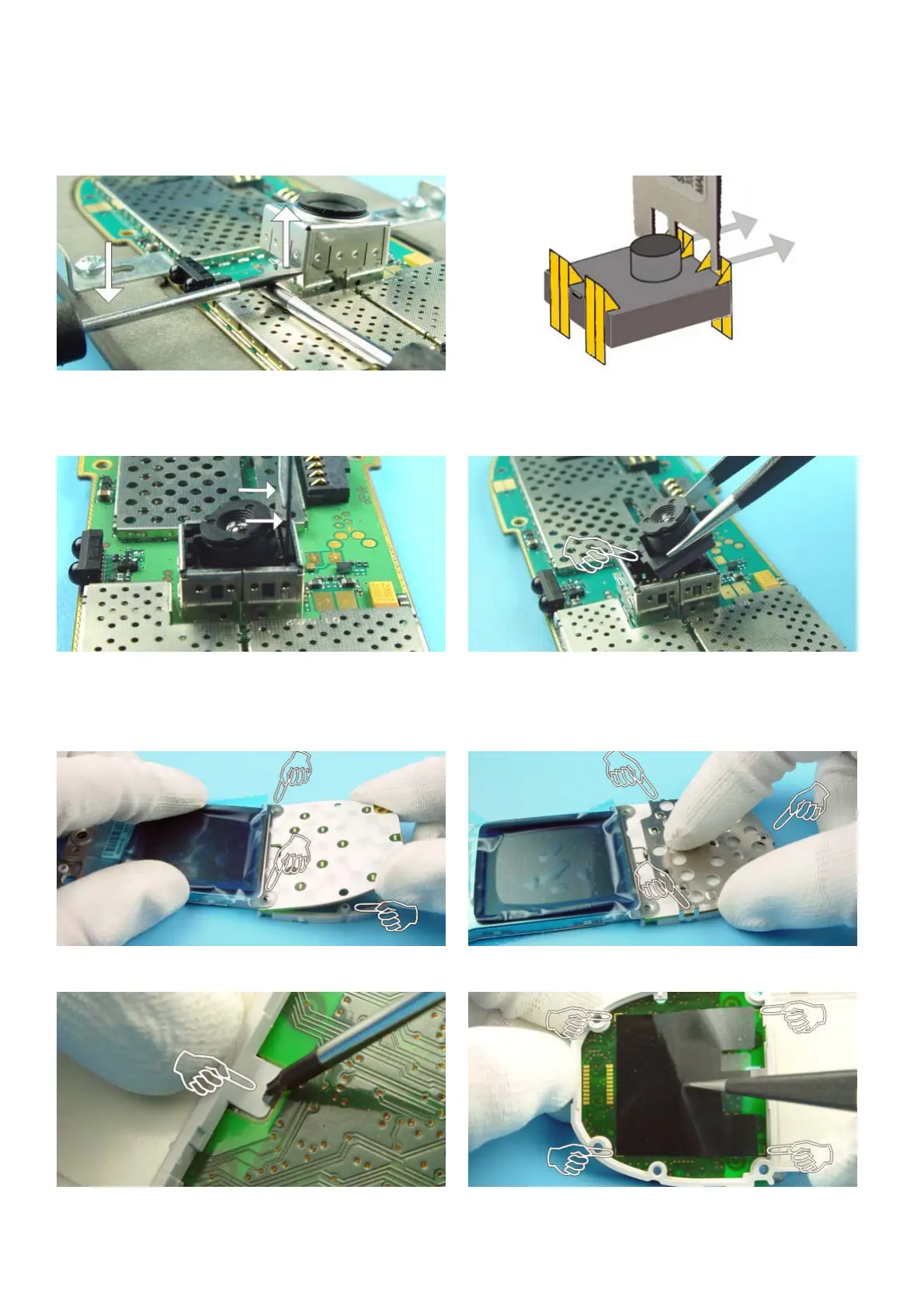nokia
CONNECTING PEOPLE
PAGE 16 (27) Approval 4.0
Nokia Mobile Phones Customer Care EMEA
DJk
Technical Services, Repair Concepts Confidential 11.11.2003
Remove Camera Shield if you need to clean
contacts or change Camera Module.
Camera Module is attached with four snaps onto
Camera Connector. Place the SRT-7 as shown in
the picture and carefully move the snaps to the
right.
The Camera Module comes up automatically
when snaps are released.
Remove the Camera Module carefully. Note the
guiding pin when doing assembly.
9. ASSEMBLY OF NEW UI-PWB MODULE AND UI METAL SHIELD
Place UI-PWB Module between LCD Module and
Shield & Gasket.
Mount UI Metal Shield.
Bend UI Metal Shield latch on backside.
Attach the PWB Insulator and take care of the
markings.
Service Manual 3650 / 3660 Level 1&2 Copyright 2003 © Nokia Corporation
