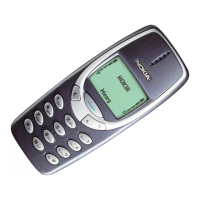SWITCH BETWEEN UPPER AND LOWER CASE CHARACTERS
Tap the shift key. To switch caps lock mode on, double-tap the key. To return to
normal mode, tap the shift key again.
ENTER A NUMBER OR SPECIAL CHARACTER
Tap the numbers and symbols key. Some special character keys bring up more
symbols. To see more symbols, tap and hold a symbol or special character.
INSERT EMOJIS
Tap the emoji key and select the emoji.
COPY OR PASTE TEXT
Tap and hold a word, drag the markers before and after the word to highlight the
section you want to copy and tap COPY. To paste the text, tap where you want to
paste the text and select PASTE.
ADD AN ACCENT TO A CHARACTER
Tap and hold the character, then tap the accent or the accented character, if
supported by your keyboard.
DELETE A CHARACTER
Tap the backspace key.
Nokia 5.1 User Guide
© 2018 HMD Global Oy. All rights reserved.
22
