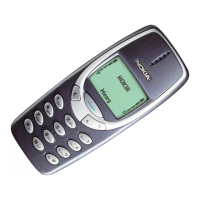Internet and connections
Activate Wi-Fi
Using a Wi-Fi connection is generally faster and less expensive than using a mobile
data connection. If both Wi-Fi and mobile data connections are available, your
phone uses the Wi-Fi connection.
TURN ON WI-FI
Tap Settings > Network & Internet > Wi-Fi.1.
Switch Wi-Fi to On.2.
Select the connection you want to use.3.
Your Wi-Fi connection is active when is shown on the status bar at the top of the
screen.
Important: Use encryption to increase the security of your Wi-Fi connection. Using
encryption reduces the risk of others accessing your data.
Tip: If you want to track locations when satellite signals are not available, for example
when you‘re indoors or between tall buildings, switch Wi-Fi on to improve positioning
accuracy.
¹
Note: Using Wi-Fi may be restricted in some countries. For example, in the EU, you are only allowed to use 5150‑5350 MHz Wi-
Fi indoors, and in the USA and Canada, you are only allowed to use 5.15‑5.25 GHz Wi-Fi indoors. For more information, contact
your local authorities.Important: Use encryption to increase the security of your Wi-Fi connection. Using encryption reduces
the risk of others accessing your data.
Nokia 5.1 User Guide
© 2018 HMD Global Oy. All rights reserved.
36
