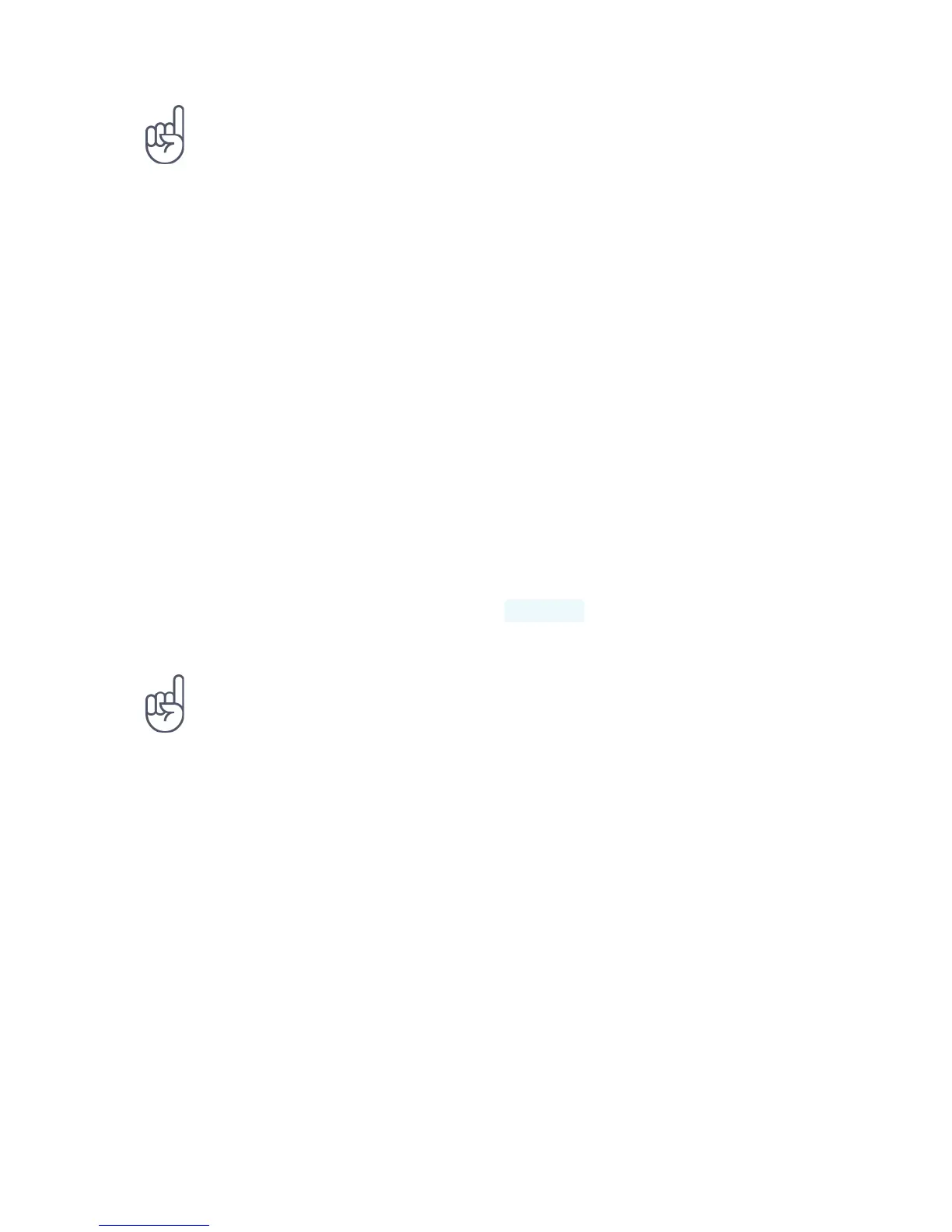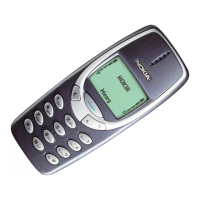Tip:To pause playback, tap . To resume, tap .
FAST FORWARD OR REWIND A VIDEO
To fast forward or rewind a video, drag the slider at the bottom of the screen right
or left.
FM Radio
LISTEN TO FM RADIO
Enjoy your favourite FM radio stations on the go.
To listen to the radio, you need to connect a compatible headset to the phone. 1.
The headset acts as an antenna.¹
After you have connected the headset, tap FM Radio.2.
To turn the radio on or off, tap .3.
Troubleshooting tip: If the radio doesn’t work, make sure the headset is connected
properly.
GO TO THE NEXT OR PREVIOUS STATION
Tap or .
SAVE A RADIO STATION
Want to listen to a radio station later? Save the station.
To save the station that you are listening to, tap .
Nokia 5.1 User Guide
© 2018 HMD Global Oy. All rights reserved.
46