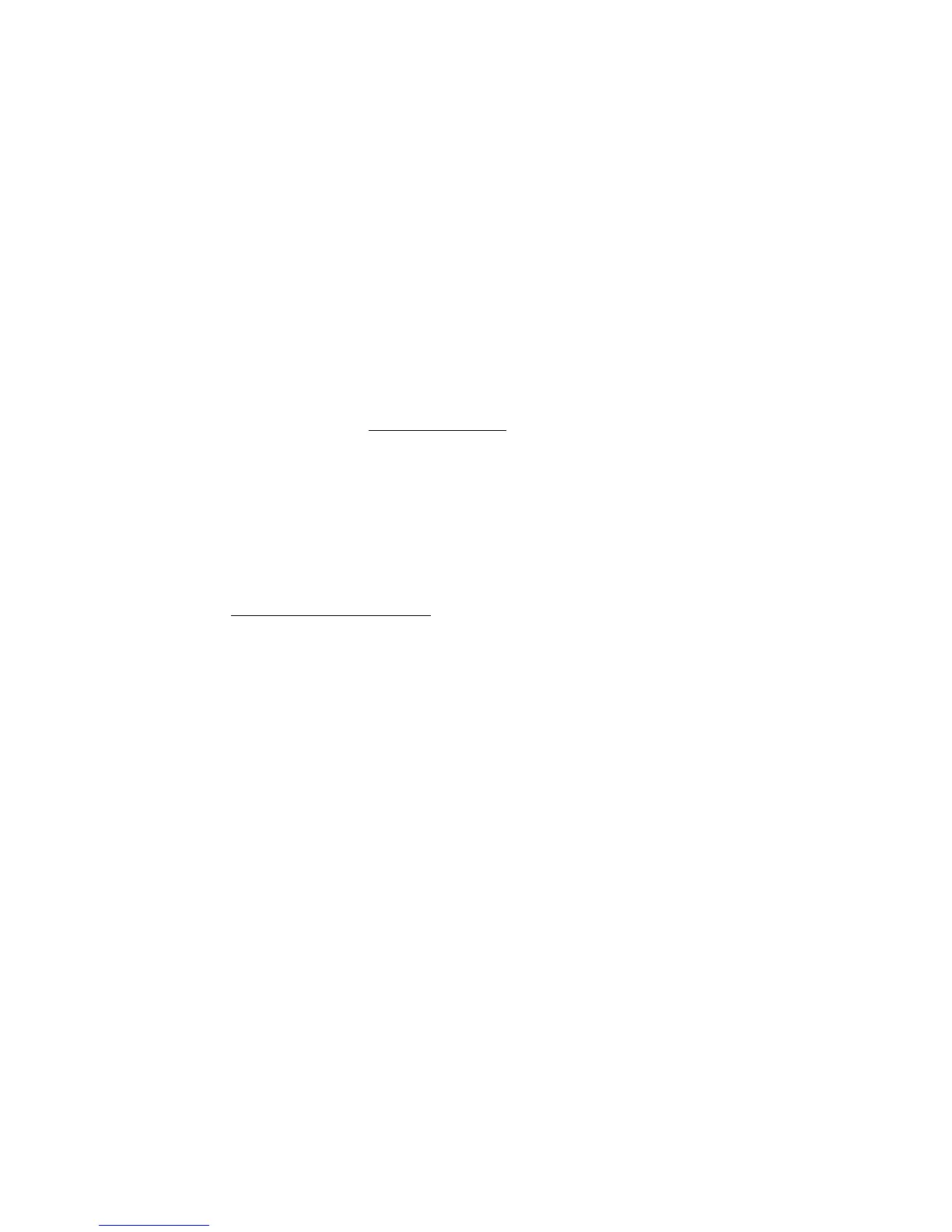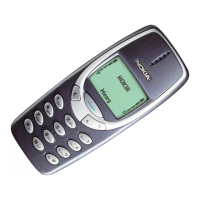To send data or messages, a good connection to the network is needed. Sending
may be delayed until such a connection is available. Follow the separation distance
instructions until sending is finished.
During general use, the SAR values are usually well below the values stated above.
This is because, for purposes of system efficiency and to minimise interference on
the network, the operating power of your mobile is automatically decreased when
full power is not needed for the call. The lower the power output, the lower the SAR
value.
Device models may have different versions and more than one value. Component
and design changes may occur over time and some changes could affect SAR values.
For more information, go to www.sar-tick.com. Note that mobile devices may be
transmitting even if you are not making a voice call.
The World Health Organisation (WHO) has stated that current scientific information
does not indicate the need for any special precautions when using mobile devices. If
you are interested in reducing your exposure, they recommend you limit your usage
or use a hands-free kit to keep the device away from your head and body. For more
information and explanations and discussions on RF exposure, go to the WHO
website at www.who.int/peh-emf/en.
About Digital Rights Management
When using this device, obey all laws and respect the local customs, privacy, and
legitimate rights of others, including copyrights. Copyright protection may prevent
you from copying, modifying, or transferring photos, music, and other content.
Nokia 5.1 User Guide
© 2018 HMD Global Oy. All rights reserved.
73