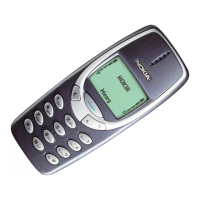and search for a new starting point.
Tap STARTto start the navigation.4.
The route is shown on the map, along with an estimate of how long it should take to
get there. To see detailed directions, swipe up from the bottom of the screen.
Download and update maps
DOWNLOAD A MAP
Save new maps to your phone before a journey, so you can browse the maps
without an internet connection when travelling.
Tap Maps > > Offline maps > SELECT YOUR OWN MAP.1.
Select the area on the map and tap DOWNLOAD.2.
UPDATE AN EXISTING MAP
Tap Maps > > Offline maps and the map name.1.
Tap UPDATE.2.
You can also set your phone to update the maps automatically. Tap Maps > > Offline
maps > and switch Automatically update offline maps and Automatically download
offline maps to On.
DELETE A MAP
Tap Maps > > Offline maps and the map name.1.
Tap DELETE. 2.
Nokia 5.1 User Guide
© 2018 HMD Global Oy. All rights reserved.
50
