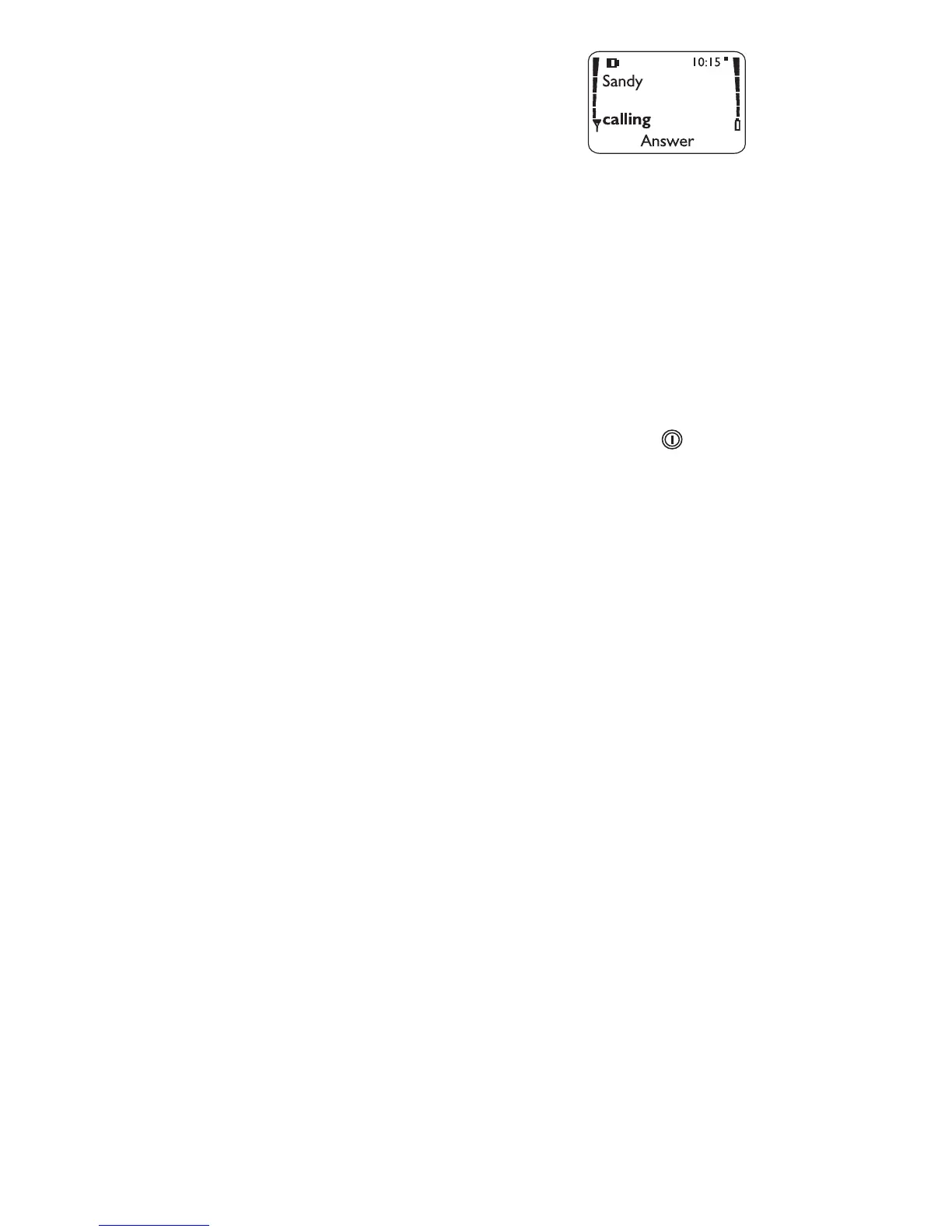17
If the caller can be identified, the
phone may display the caller's name
and phone number. The information
displayed depends on the information
available through the network and
your phone book. It is possible that only the name or the
number will appear.
Call - caller ID unavailable will display when the wireless
network does not recognize the calling number. Also, Call -
caller ID blocked may display if the calling party has blocked
caller ID.
Silencing an incoming call
To silence the ringing of the incoming call, press briefly.