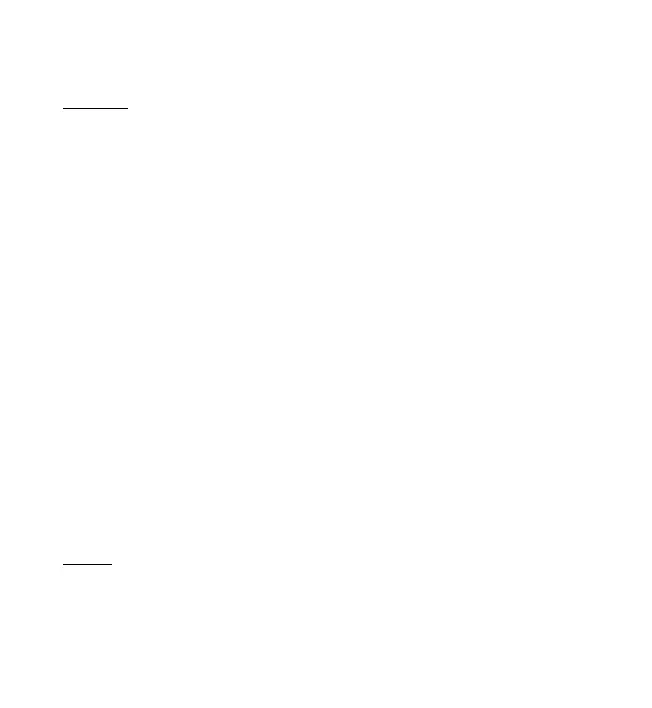Fun & Apps
44
n Media
Camera
Take a picture
Select Menu > Fun & Apps > Media > Camera > Capture. To take another picture,
select Back. To send the image as a picture message, select Send. The phone saves
the image in Gallery > Images.
Zoom
In camera or video mode, use the volume keys to zoom in and out.
Your device supports an image capture resolution to 1200x1600 pixels.
Camera options
Select Options > Img. sequence on to take several pictures in quick succession.
Eight images are captured.
Select Options > Settings > Image preview time and the preview time is on the
display. During the preview, select Back to take another picture or Send to send the
image as a picture message.
Camera and video options
To use a filter, select Options > Effects > Normal, False color, Grayscale, Sepia,
Negative, and Solarize.
To change the camera and video settings, select Options > Settings.
Video
You can record video clips in .3GP format. Available recording time depends on the
video clip length and quality settings.
