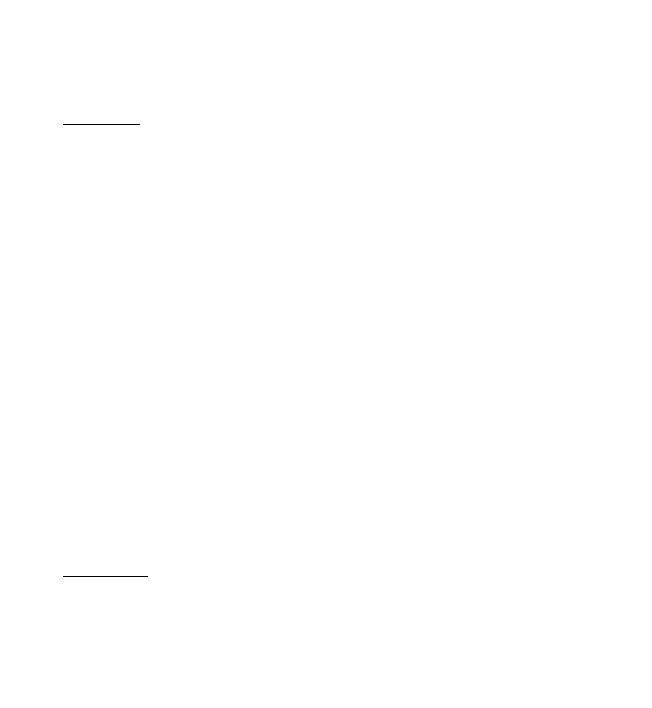Fun & Apps
50
device or Yes to make and receive calls. Do not select Yes when wireless phone use
may cause interference or danger.
Calendar
Select Menu > Fun & Apps > Organizer > Calendar.
The current day is framed. If there are any notes set for the day, the day is in bold
type, and the beginning of the note is shown below the calendar. To view the day
notes, select View. To view a week, select Options > Week view. To delete all notes
in the calendar, select the month or week view, and select Options > Delete all
notes.
To set the date, time, time zone, date or time format, date separator, default view,
or the first day of the week, select Settings.
To set the phone to delete old notes automatically after a specified time, select
Settings > Auto-delete notes.
Make a note
To add a new calendar entry, select Options > New entry and an entry type.
Anniversary entries are repeated every year. To-do entries help you to keep a
list of tasks that you need to do. Fill in the fields, and select Done.
Note alarm
The phone beeps and displays the note. To call the displayed number, press the call
key. To stop the alarm and to view the note, select View. To stop the alarm for 10
minutes, select Snooze. To stop the alarm without viewing the note, select Exit.
To-do list
To save a note for a task, select Menu > Fun & Apps > Organizer > To-do list.
