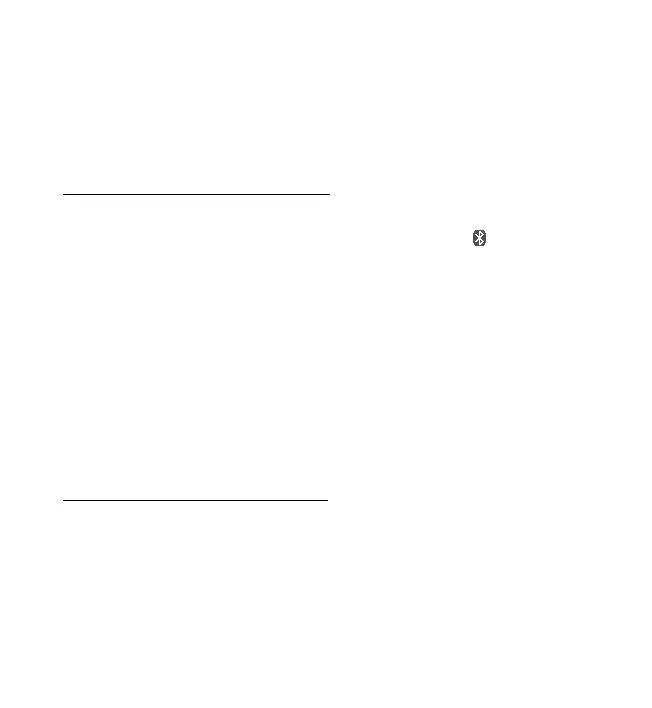Settings
60
Bluetooth technology allows you to connect the phone to a compatible Bluetooth
device within 10 meters (32 feet). Since devices using Bluetooth technology
communicate using radio waves, your phone and the other devices do not need to
be in direct line-of-sight, although the connection can be subject to interference
from obstructions such as walls or from other electronic devices.
Set up a Bluetooth connection
Select Menu > Settings > Connectivity > Bluetooth and from the following:
Bluetooth — to activate or deactivate the Bluetooth connectivity. indicates
that Bluetooth is activated. When activating Bluetooth technology for the first
time, you are asked to give a name for the phone. Use a unique name that is easy
for others to identify.
Search audio enhancements — to search for compatible Bluetooth audio devices.
Select the device that you want to connect to the phone.
Paired devices — to search for any Bluetooth device in range. Select New to list any
Bluetooth device in range. Select a device, and Pair. Enter an agreed Bluetooth
passcode of the device (up to 16 characters) to associate (pair) the device to your
phone. You must only give this passcode when you connect to the device for the
first time. Your phone connects to the device, and you can start data transfer.
Bluetooth wireless connection
Select Menu > Settings > Connectivity > Bluetooth. To check which Bluetooth
connection is currently active, select Active devices. To view a list of Bluetooth
devices that are currently paired with the phone, select Paired devices.
