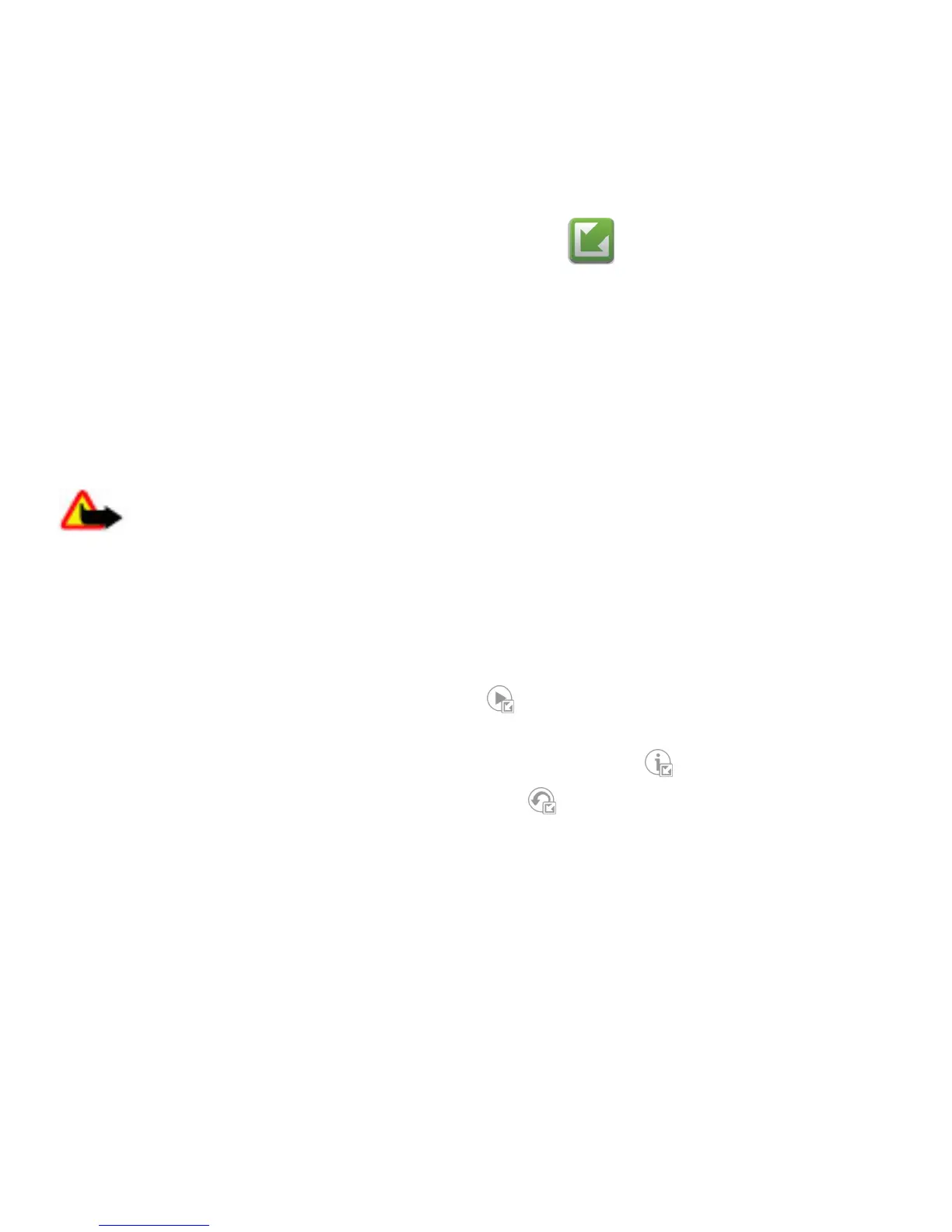If your issue remains unsolved, contact Nokia for repair options. See www.nokia-
asia.com/repair. Before sending your device for repair, always back up the data in
your device.
Software updates over the air
Select Menu > Applications > SW update.
With Software update (network service), you can check if there are updates available
for your device software or applications, and download them to your device.
Downloading software updates may involve the transmission of large amounts of
data (network service).
Make sure that the device battery has enough power, or connect the charger before
starting the update.
Warning: If you install a software update, you cannot use the device, even
to make emergency calls, until the installation is completed and the device is
restarted. Be sure to back up data before accepting installation of an update.
After updating your device software or applications using Software update, the
instructions related to the updated applications in the user guide or the helps may
no longer be up to date.
To download the available updates, select
. To unmark specific updates that you
do not want to download, select the updates from the list.
To view information on an update, select the update and
.
To view the status of previous updates, select
.
Select Options and from the following:
● Update via PC — Update your device using a PC. This option replaces the Start
update option when updates are only available using the Nokia Software Updater
PC application.
● View update history — View the status of previous updates.
● Settings — Change the settings, such as the default access point used for
downloading updates.
● Disclaimer — View the Nokia licence agreement.
© 2010 Nokia. All rights reserved.12