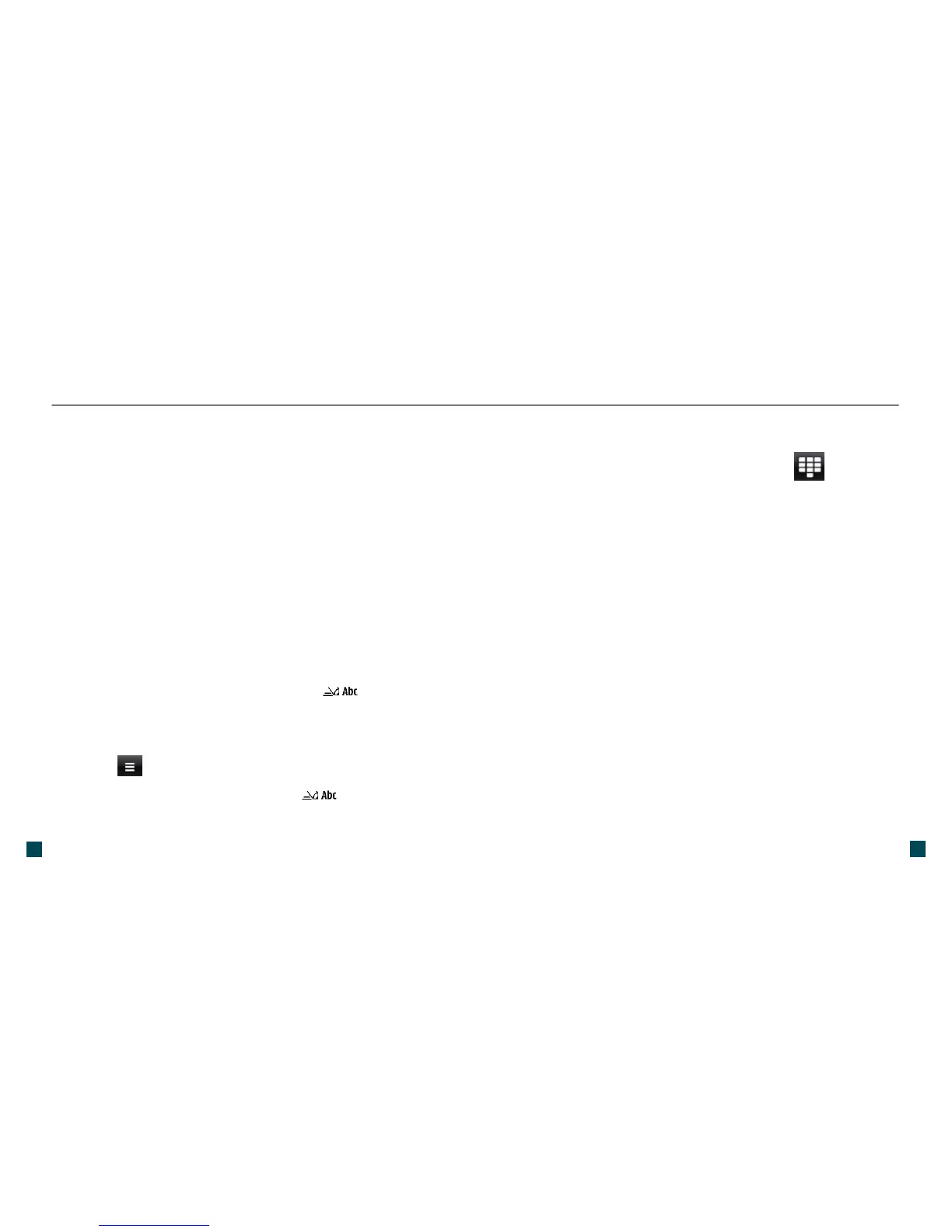Use text input modes
Your phone supports the following text input modes:
N
Traditional mode
Tap the key until the desired letter appears. For
example, to enter run, tap 7 three times, 8 twice, and 6
twice. Tap 0WRDGGDVSDFHDQGFRQÀUP
N
Predictive text
This mode predicts words as you type using a built-
in dictionary. To enter run, tap 7, 8, and 6. When
the correct word appears, tap 0 to add a space and
FRQÀUP
If the word is not correct, tap * repeatedly until the
correct word appears.
If the word is not in the dictionary, tap then
tap Deactivate prediction. Enter the word using the
Traditional mode. Tap 0WRDGGDVSDFHDQGFRQÀUP
N
Numbers and symbols
Tap and then tap Number mode or Insert symbol.
To switch between text input modes, tap then tap
Deactivate or Activate prediction.
CALL FUNCTIONS
Make calls
1. From the Home screen, tap the Dialer icon.
2. Enter the number and press the green Send key.
Answer and end calls
To answer a call, press the green Send key.
To e n d a c al l, pr es s t he re d End key.
VOLUME
Adjust call volume
During the call, press the Volume key up or down to adjust
call volume. The Volume key is on the right side of the phone.
Adjust ring volume
1. From the Home screen, press the Menu key.
2. Tap Settings.
3. Double-tap Personal.
4. Double-tap 3URÀOHV.
5. Tap Normal.
6. Tap Customize.
7. Double-tap Ringing volume.
8. Tap the desired volume level and tap OK.