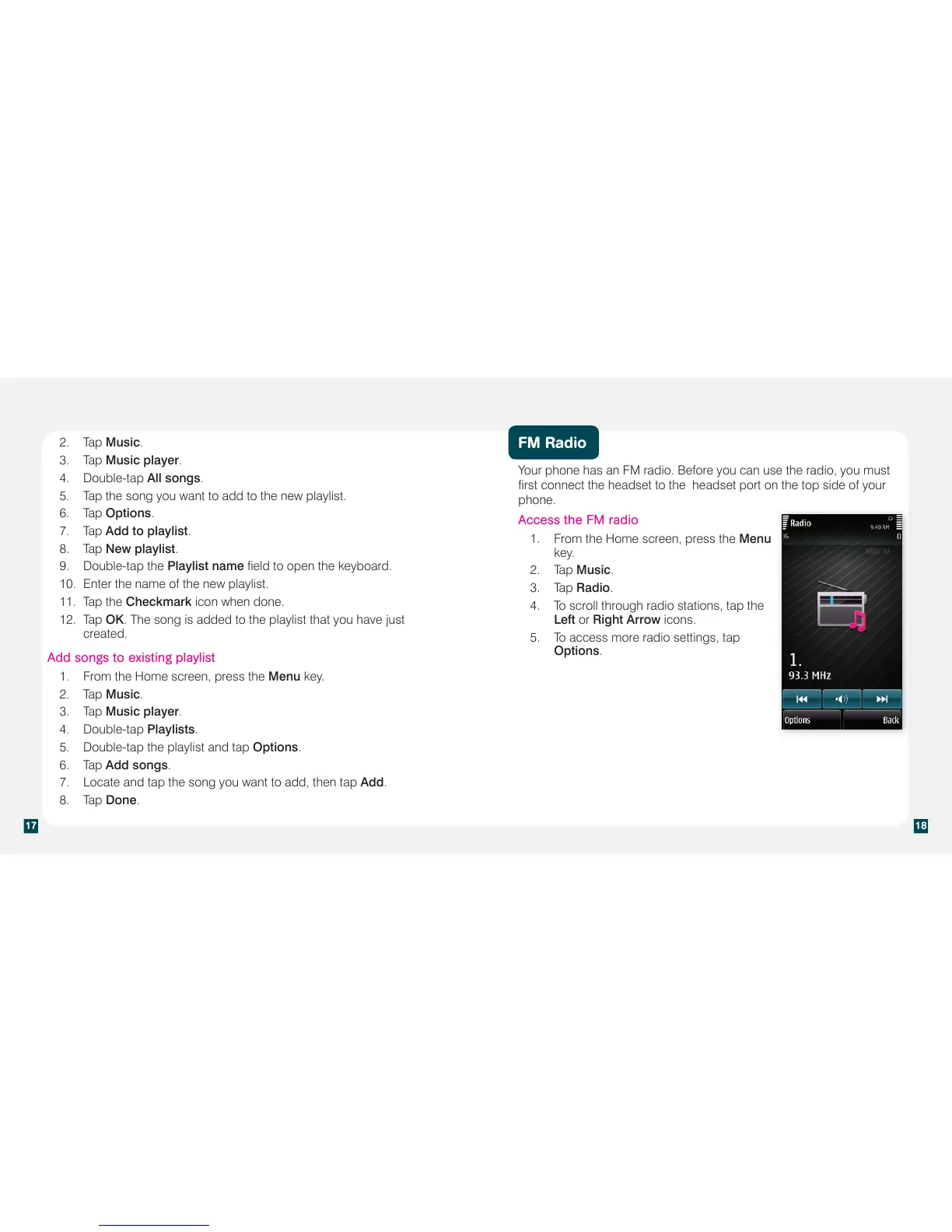2. Tap Music.
3. Tap Music player.
4. Double-tap All songs.
5. Tap the song you want to add to the new playlist.
6. Tap Options.
7. Tap Add to playlist.
8. Tap New playlist.
9. Double-tap the Playlist nameÀHOGWRRSHQWKHNH\ERDUG
10. Enter the name of the new playlist.
11. Tap the Checkmark icon when done.
12. Tap OK. The song is added to the playlist that you have just
created.
Add songs to existing playlist
1. From the Home screen, press the Menu key.
2. Tap Music.
3. Tap Music player.
4. Double-tap Playlists.
5. Double-tap the playlist and tap Options.
6. Tap Add songs.
7. Locate and tap the song you want to add, then tap Add.
8. Tap Done.
FM Radio
Your phone has an FM radio. Before you can use the radio, you must
ÀUVWFRQQHFWWKHKHDGVHWWRWKHKHDGVHWSRUWRQWKHWRSVLGHRI\RXU
phone.
Access the FM radio
1. From the Home screen, press the Menu
key.
2. Tap Music.
3. Tap Radio.
4. To scroll through radio stations, tap the
Left or Right Arrow icons.
5. To access more radio settings, tap
Options.