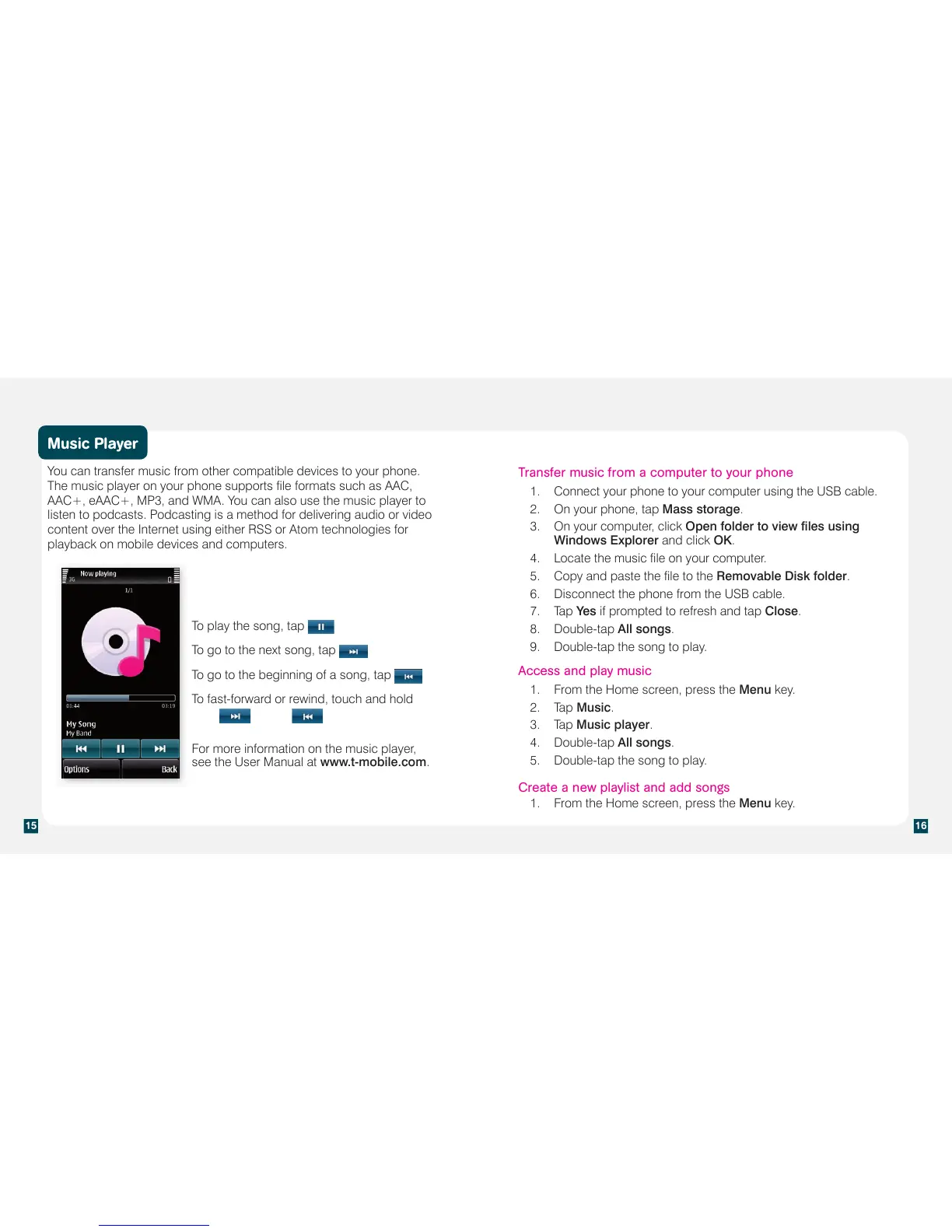Music Player
You can transfer music from other compatible devices to your phone.
7KHPXVLFSOD\HURQ\RXUSKRQHVXSSRUWVÀOHIRUPDWVVXFKDV$$&
AAC+, eAAC+, MP3, and WMA. You can also use the music player to
listen to podcasts. Podcasting is a method for delivering audio or video
content over the Internet using either RSS or Atom technologies for
playback on mobile devices and computers.
Transfer music from a computer to your phone
1. Connect your phone to your computer using the USB cable.
2. On your phone, tap Mass storage.
3. On your computer, click 2SHQIROGHUWRYLHZÀOHVXVLQJ
Windows Explorer and click OK.
/RFDWHWKHPXVLFÀOHRQ\RXUFRPSXWHU
&RS\DQGSDVWHWKHÀOHWRWKHRemovable Disk folder.
6. Disconnect the phone from the USB cable.
7. Tap Yes if prompted to refresh and tap Close.
8. Double-tap All songs.
9. Double-tap the song to play.
Access and play music
1. From the Home screen, press the Menu key.
2. Tap Music.
3. Tap Music player.
4. Double-tap All songs.
5. Double-tap the song to play.
Create a new playlist and add songs
1. From the Home screen, press the Menu key.
To play the song, tap
To go to the next song, tap
To go to the beginning of a song, tap
To fast-forward or rewind, touch and hold
For more information on the music player,
see the User Manual at www.t-mobile.com.