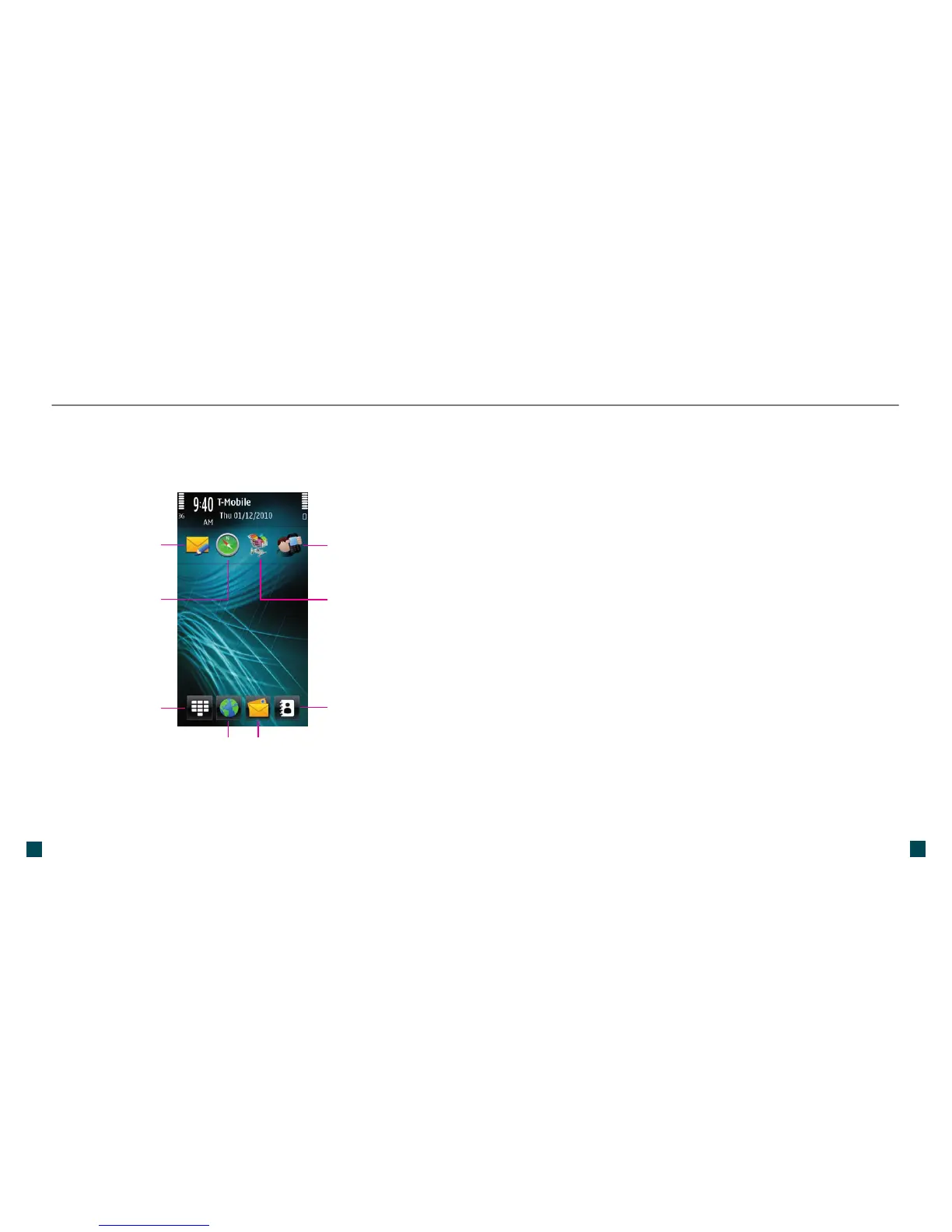HOME SCREEN
The Home screen is your starting point.
Dialer
Ta p to d i a l a
phone number.
Contacts
Tap to open the
Contacts list.
Browser
Tap to open the
browser.
TIP: Use your
plectrum to select
browser links.
Te xt M es sa gi ng
Tap to open the
screen to enter new
text messages.
Maps
Tap to open
Ovi Maps.
My Account
Tap to pay your bill
and view billing
information.
Downloads
Tap to download
ringtones, games,
and more.
Messaging
Tap to open
the Inbox.
TOUCH SCREEN NAVIGATION
Ta p a nd d o u b le- t a p
To open most applications on the touch screen, you can tap
WKHPZLWK\RXUÀQJHU+RZHYHUIRUVRPHDSSOLFDWLRQV\RX
must tap twice to perform an action. The following require
double-tapping:
N
Items in a list view, such as the Drafts folder in the folder
list in Messaging.
N
Applications and folders in the menu when using the list
view.
N
)LOHVLQDÀOHOLVWIRUH[DPSOHDQLPDJHLQWKH,PDJHV
DQGYLGHRVÀOHLQWKH*DOOHU\
Drag and scroll
7RGUDJSODFH\RXUÀQJHURQWKHVFUHHQDQGVOLGHLWDFURVVWKH
screen.
To scroll up or down in lists that have a scroll bar, drag the
slider of the scroll bar.