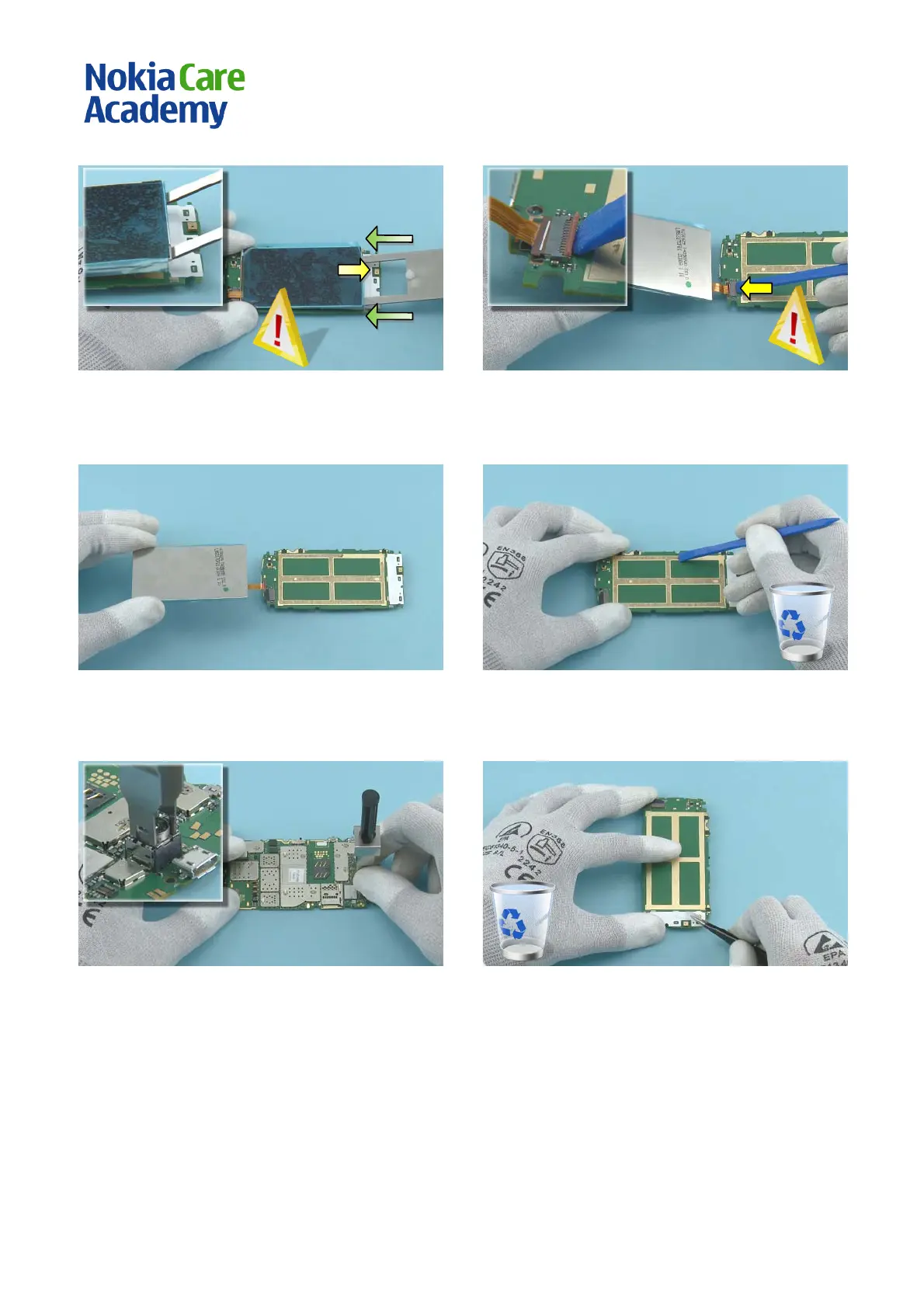RM-701
Service Manual Level 1&2
Co nf id e nt ial | Copyright © 2011 Nokia | All rights reserved
13) Use the display removal tool SS-250 to detach
and lever up the DI SPLAY from the bottom side. Be
careful not to damage the microphone.
14) Flip the DISPLAY over and disconnect the DISPLAY
connector with the SS-93. Be careful not to damage
the connector.
16) Carefully peel off the DISPLAY ADHESIVE
completely with the SS-93. Do not use it again.
Discard it.
17) Remove the CAMERA MODULE with the camera
removal tool SS-88.
18) Peel off the DOMESHEET with the tweezers. Do
not use it again. Discard it.
