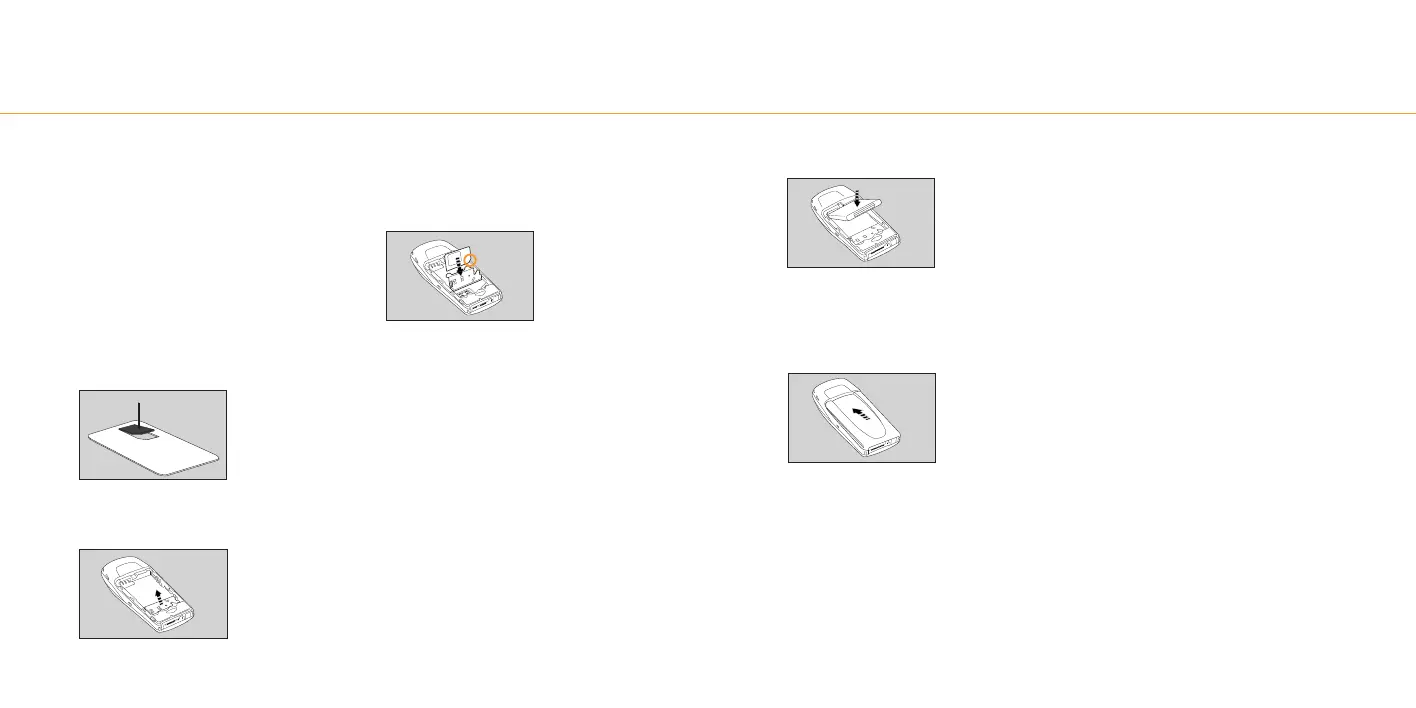insert the battery
1 Align the gold contacts of the battery
with those on the phone.
2 Slide the battery onto the contact points
and press it down until it clicks into place.
3 Slide the battery cover into place.
remove the battery and cover
1 To remove the battery cover push down
the small triangle and pull the back
downwards.
2 To remove the battery, lift it out of the
phone from the base.
charge the battery
The first charge must be for a minimum of
1.5 hours in order to achieve optimum
performance. Subsequent charges should
be 1.5 hours if the battery is completely
flat. You can make calls whilst charging as
long as you have registered with Orange.
1 Plug your charger into a mains socket.
2 Insert the lead into the socket on the base
of your phone. The battery indicator on
the right of the display will show up to
seven bars whilst charging. Do not
remove the battery covers whilst charging.
3 To remove the charger socket gently pull
the lead from the base of your phone.
Rechargeable batteries have a limited
lifespan and Orange recommend that you
purchase a new one every year.
For more information about compatible
accessories, contact your company’s
Orange account holder or call 158 for
more details.
insert and charge your battery
1 Look for the plastic card that is in your
Orange box. If you cannot find it, the
SIM Card may have already been
inserted into your phone. If it is not in
your phone or your box, please ask
your company’s Orange account holder
for a SIM Card.
2 Remove the SIM Card from its plastic
surround by carefully pushing it out.
Its contacts are easily damaged so take
care when doing this and try to avoid
touching them.
3 Lift up the metal SIM Card cover from
the base of the Phone.
4 Insert the SIM Card into the raised silver
bracket, so it is held in place by the
ends, with the cut off corner in the
position shown below (bottom right).
5 Push the silver bracket cover down until
it clicks into place, making sure the SIM
Card gold contacts are face down.
Note: If you are upgrading your phone,
and your previous phone did not support
Multi Media Messaging, to use Multi Media
Messaging you must insert your new
SIM card.
insert your SIM Card
