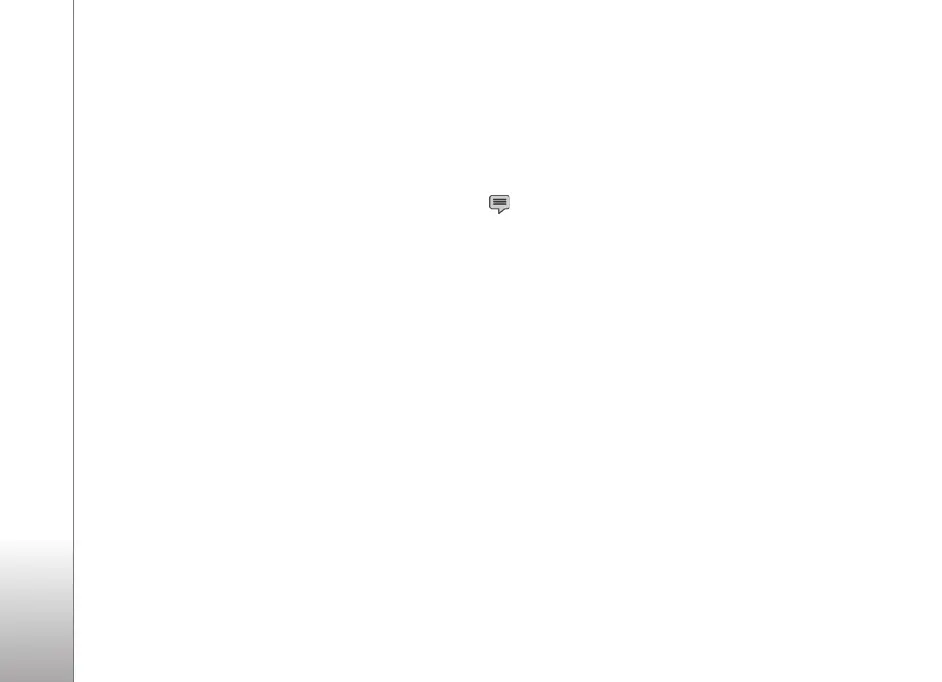Messaging
42
Copyright © 2007 Nokia. All rights reserved.
start a conversation with a new user, scroll to the user,
and select Options > Open conversation. To save the new
contact, select Add to IM contacts.
Chat in an IM group
Select Menu > Applications > IM > IM groups.
After you join an IM group, you can view the messages
that are exchanged in the group, and send your own
messages.
To send a message, write the message, and press the
scroll key or the call key.
To send a private message to a member (if allowed in the
group), select Options > Send private message, select
the recipient, write the message, and press the scroll key.
To reply to a private message sent to you, scroll to the
message, and select Options > Reply.
To invite IM contacts who are online to join the IM group
(if allowed in the group), select Options > Send
invitation, select the contacts you want to invite, write
the invitation message, and select Send.
Start and view individual
conversations
Select Menu > Applications > IM > Conversations.
This shows a list of the IM users with whom you have an
ongoing conversation.
next to a user indicates that you have received a new
message from that user.
To view an ongoing conversation, select the user. To send
a message, write your message, and press the scroll key. To
return to the conversations list without closing the
conversation, select Back.
To start a new conversation, select Options > New
conversation > Select from contacts and from a list of
your saved IM contacts that are currently online; or select
Enter user ID to enter the user ID.
To close the conversation, select Options > End
conversation.
To save a user to your IM contacts, scroll to the user, and
select Options > Add to IM contacts.
To block messages from a user, scroll to the user, and select
Options > Blocking options > Add to blocked list.