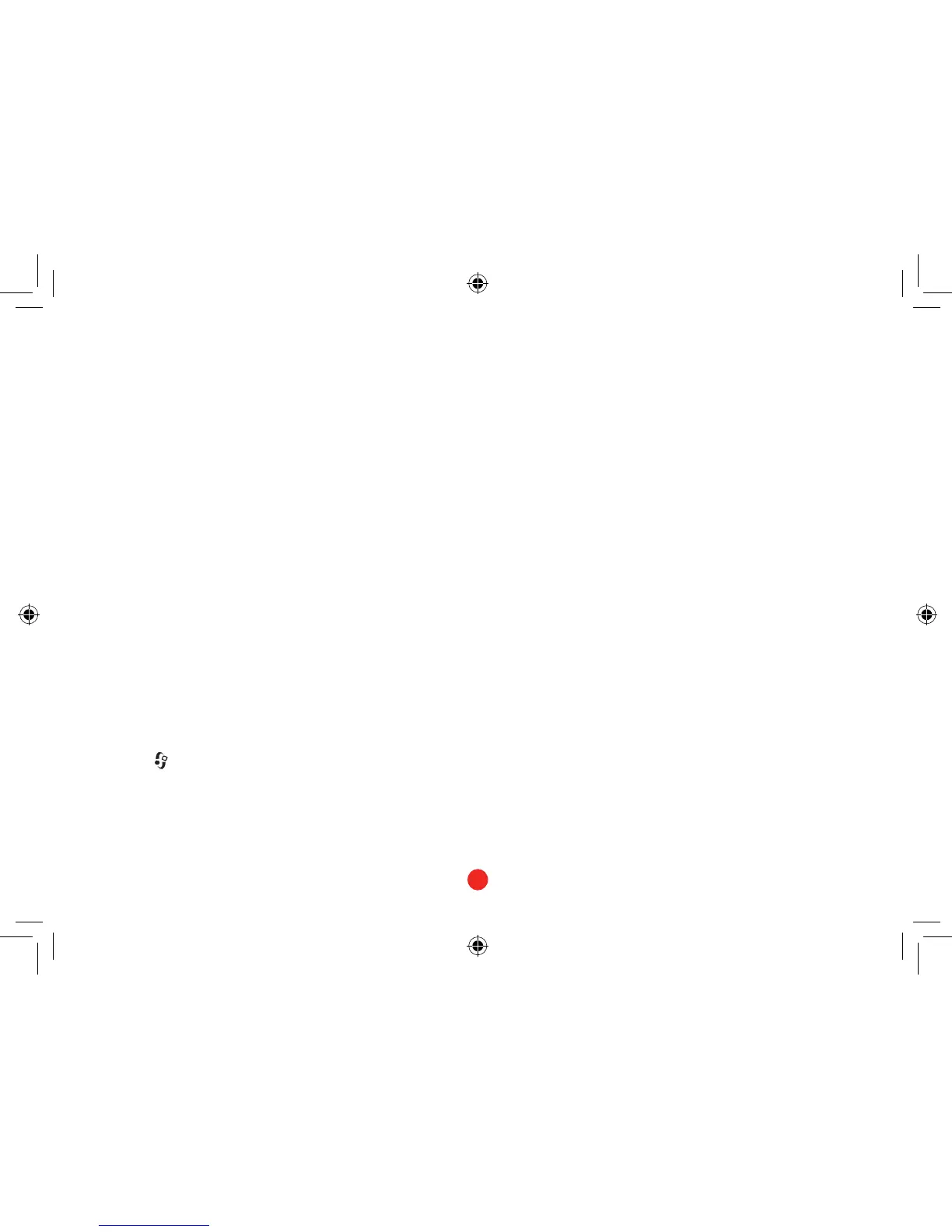You can either download stuff while browsing Vodafone live!, or by
using your phone’s built-in links. Either way, the process is simple, as
any charges are billed to your phone.
Don’t worry, you’ll always see how much it is, and you’ll always be
askedtoconrmthatyouwanttogoahead.
Download from a built-in link
Each folder in the Gallery contains links to the appropriate
downloads section in Vodafone live!.
For example, to download a new ringtone:
Open • > Gallery > Sound clips.
Select • Download sounds, then choose a ringtone to download
fromthethousandsavailable.You’llusuallybeabletohearitrst.
Follow the onscreen instructions to download it. It will be saved •
on your phone in Gallery > Sound clips.
Downloading stuff
Make your phone all your own by
downloading new ringtones, games, music,
wallpapers and more.
Use your download
Find your download in• the Gallery.
To set a sound as your new ringtone, highlight it and press •
Options > Use tone > Set as ringing tone.
To set a picture as your new background wallpaper, highlight it •
and press Options > Use image > Set as wallpaper.
