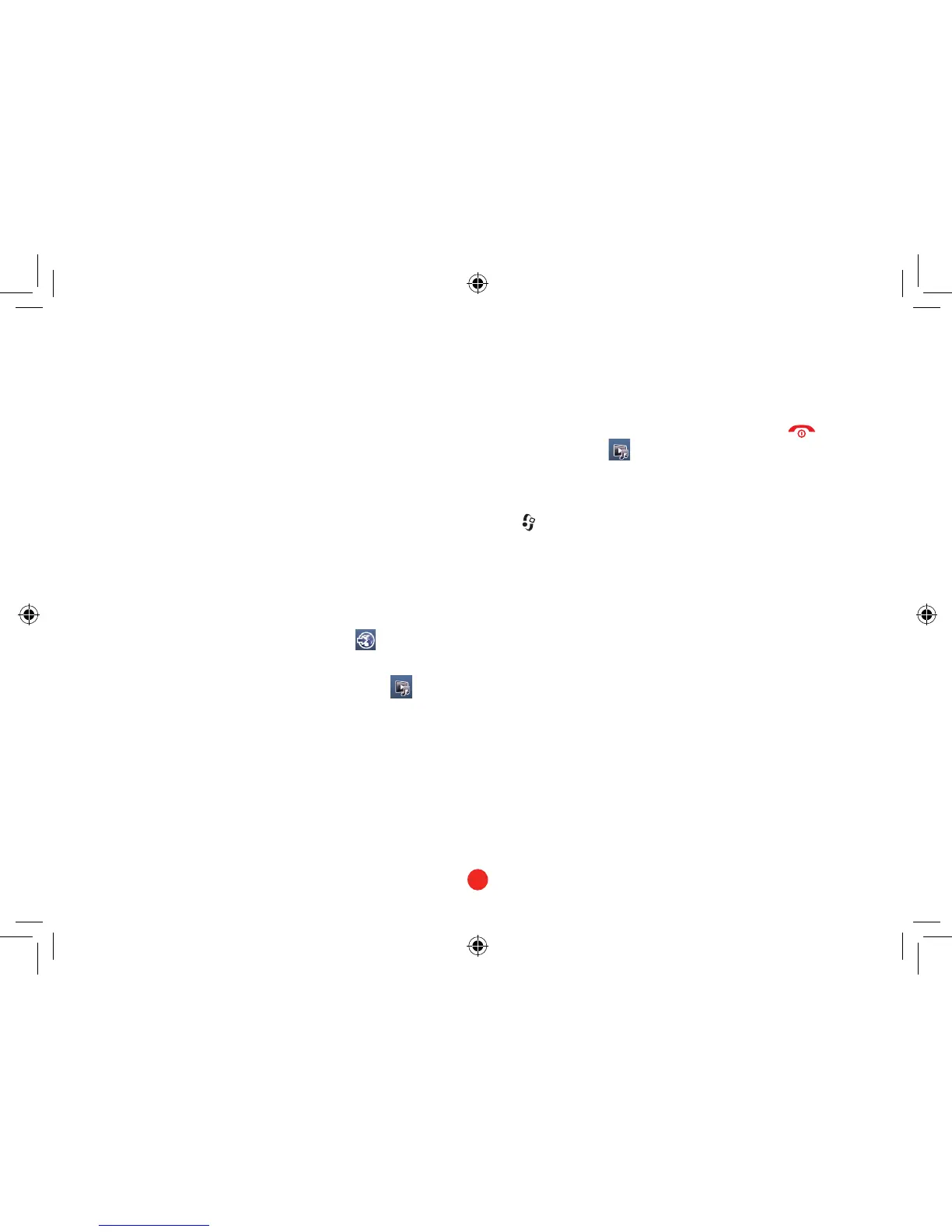To keep your music playing in the background, press . •
Then select Music to see the track playing, and other
information.
World clock
Press > Ofce > Clock to open the Time application. Press u
[Alarm] for alarms (these will sound even if the phone is switched
off).
Press • Options > Settings to set time and daylight saving status.
Press • u twice in the Clock application to open the World view.
To change time zone, select Options > Add location.
Other features and services
Find out about a few other things you can do
with your phone that you might not discover
otherwise.
Music player
Your phone is also a portable music player. You can download music
from Vodafone live! or transfer it using a USB cable. The best way to
play your music is to connect your headphones to the top socket.
To download and own more music, choose from the •
Toolbar, and go to Download music.
Note:• to see your downloaded music, go to Music > Music
player.
To create a new playlist, go to• Music > Music Player > Music
> Playlists > Options > Create playlist. Give it a name, then add
the tracks you want.
To play your music, simply click on a playlist, and use the navigation
key to control the playback.
To exit the music player, press • Options > Exit.
