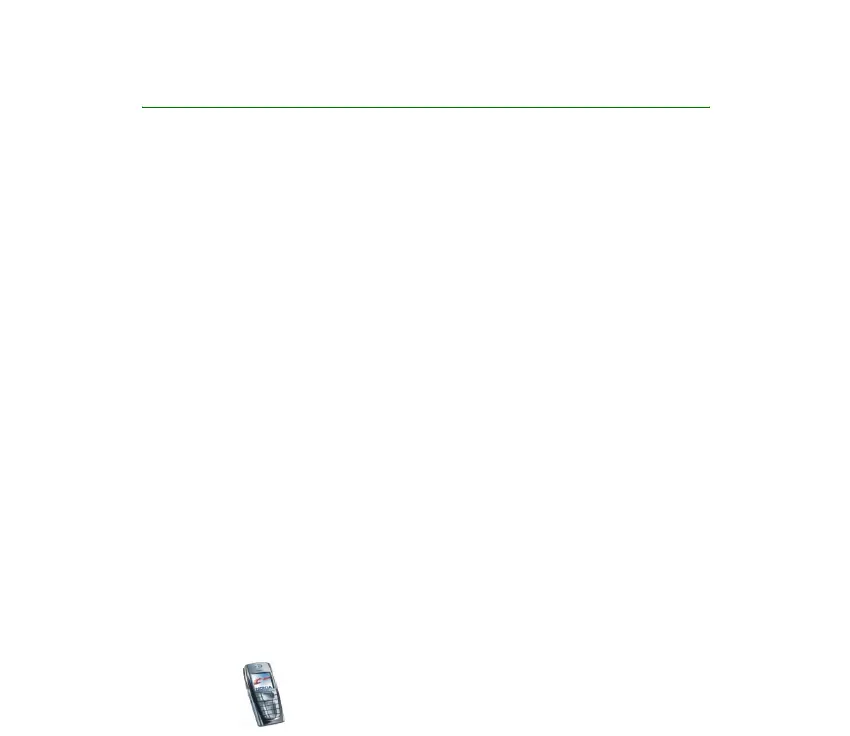Contents
4
Copyright
© 2003 Nokia. All rights reserved.
Contents
FOR YOUR SAFETY ..............................................................................................12
General information............................................................................................16
Access codes ...............................................................................................................................................16
Security code (5 to 10 digits) .............................................................................................................16
PIN and PIN2 codes (4 to 8 digits), Module PIN and Signing PIN ...........................................16
PUK and PUK2 codes (8 digits)...........................................................................................................17
Barring password (4 digits) .................................................................................................................17
Wallet code (4 to 10 digits) ................................................................................................................17
Overview of the functions of the phone.............................................................................................18
Shared memory.......................................................................................................................................19
1. Getting started ................................................................................................20
Installing the SIM card and the battery..............................................................................................20
Changing the covers .................................................................................................................................23
Charging the battery ................................................................................................................................24
Switching the phone on and off ...........................................................................................................25
2. Your phone.......................................................................................................27
Keys and connectors.................................................................................................................................27
Standby mode.............................................................................................................................................29
Wallpaper .................................................................................................................................................30
Screen saver.............................................................................................................................................30
Essential indicators in standby mode...............................................................................................30
Keypad lock (Keyguard) ...........................................................................................................................33
Over the air settings service...................................................................................................................34