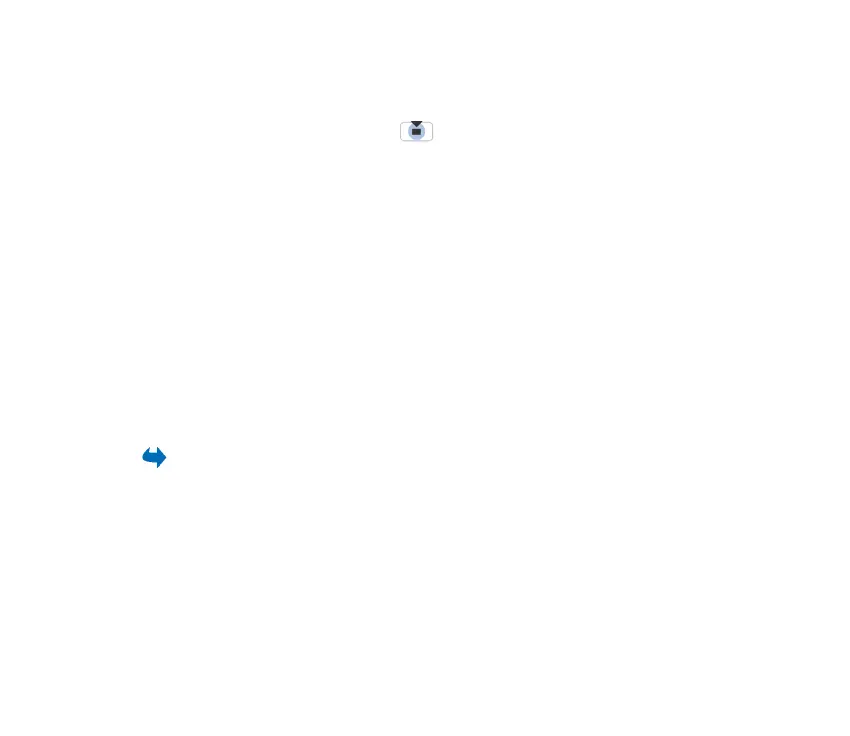111Copyright © 2004 Nokia. All rights
To create a new contact, select Options→New chat contact. Fill in the Name and
User ID fields and press Done.
You can scroll to a contact and press to view contact details. Press Options
and select:
• Edit - Edit the contact’s details.
• Open conversation - Start a new conversation or continue an ongoing
conversation with the contact.
• Switch tracking on - Be notified every time the chat contact goes online or
offline.
• Belongs to groups - See which groups the chat contact has joined.
• Reload user availab. - Update information about whether contacts are online
or offline. This option is not available if you have set the Availability reloading
to Automatic in Chat settings.
Creating a new chat group
Go to Chat groups→Options→Create new group. Key in the settings for the
group:
• Group name, Group topic, and a Welcome note that the participants see when
they join the group.
• Group size - Maximum number of members allowed to join the group.
• Allow search - Define if others can find the chat group by searching.