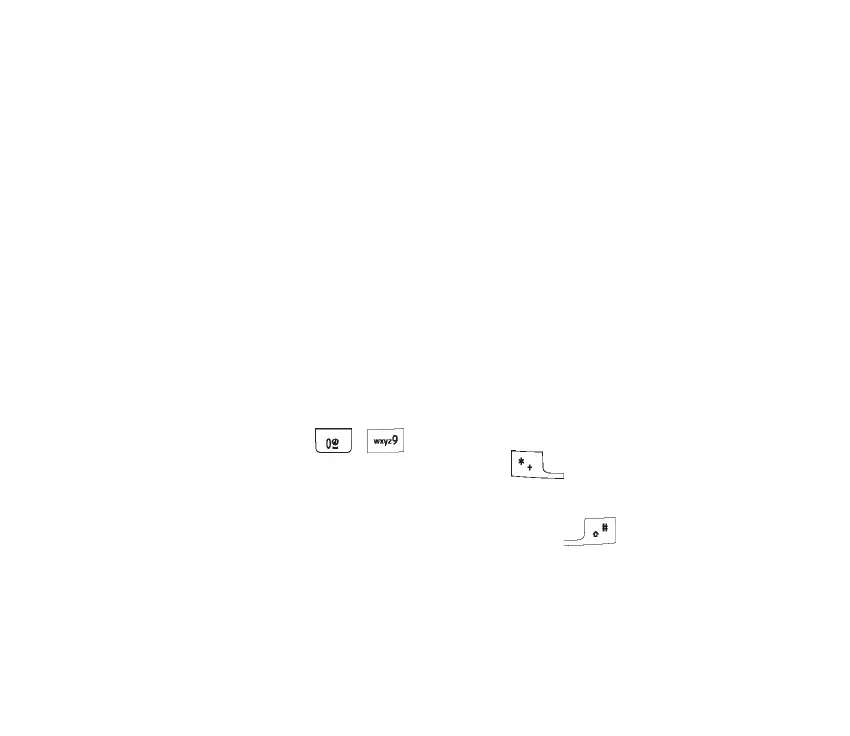37Copyright © 2004 Nokia. All rights
Options during a call
Many of the options that you can use during a call are network services. For
availability, contact your network operator or service provider.
Press Options during a call for some of the following options:
Mute/Unmute, Activate handset, Activate loudsp., or Activate handsfree (if a
compatible Bluetooth headset is attached), and the network services End active
call, End all calls, Hold/Unhold, New call, Conference, Private, Drop participant,
Answer, Reject and:
Swap - Switch between the active call and the call on hold.
Transfer - Connect an incoming call or a call on hold with an active call and to
disconnect yourself from both calls.
Send DTMF - Send DTMF tone sequences, for example, passwords or bank account
numbers.
Sending DTMF tone sequences
1. Key in the digits with - . Each keystroke generates a DTMF tone,
which is transmitted while the call is active. Press repeatedly to
produce: *, p (inserts a pause of approximately 2 seconds before or between
DTMF characters.), and w (if you use this character, the remaining sequence is
not sent until you press Send again during the call). Press to produce
#.
2. To send the tone, press OK.