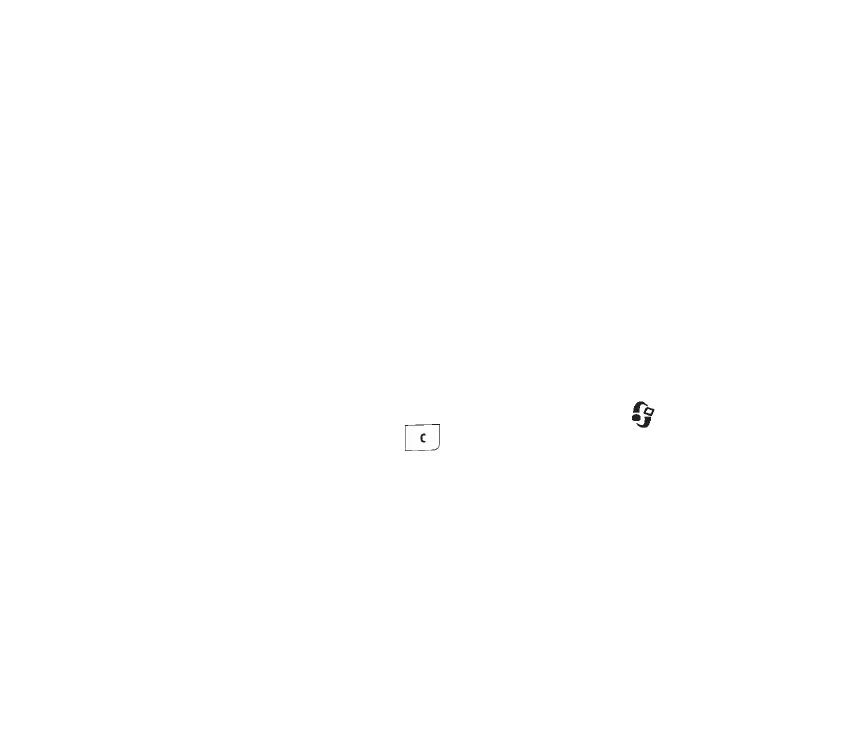186Copyright © 2004 Nokia. All rights
how to use Nokia PC Suite, see the help function on PC Suite or visit the
support pages at www.nokia.com.
Access codes
• Q: What is my password for the lock, PIN, or PUK codes?
A: The default lock code is 12345. If you forget or lose the lock code, contact
your phone dealer.
If you forget or lose a PIN or PUK code, or if you have not received such a code,
contact your network service provider.
For information about passwords, contact your access point provider, for
example, a commercial Internet Service Provider (ISP), service provider, or
network operator.
Application not responding
• Q: How do I close an application that is not responding?
A: Open the application switching window by pressing and holding . Then
scroll to the application, and press to close the application.