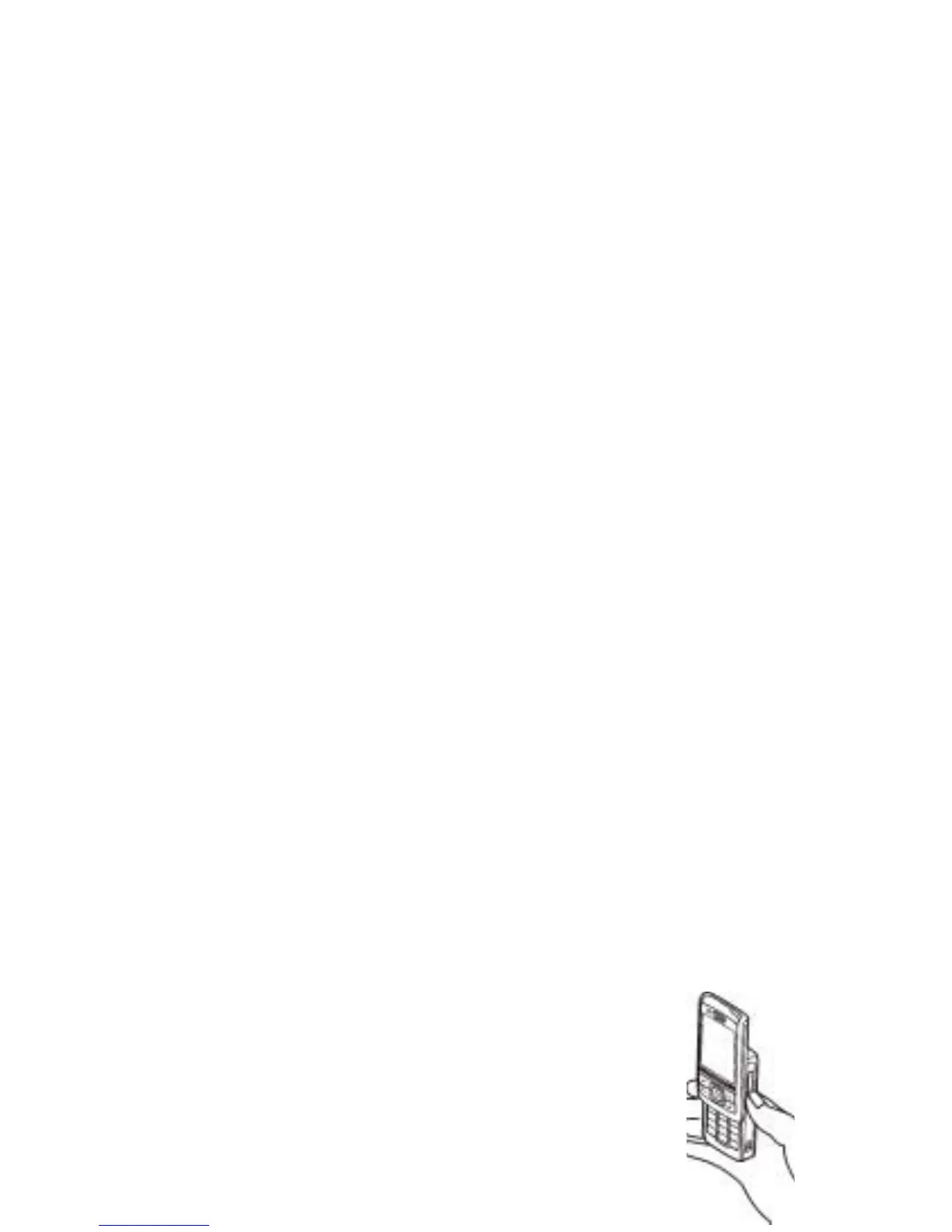22Copyright © 2005 Nokia. All rights
Plug and play service
When you switch on your phone for the first time, and the phone is in the standby
mode, you may be asked to get the configuration settings from your service
provider (network service). Confirm or decline the query. See Connect to serv.
support in Configuration p. 93 and Configuration settings service p. 14.
■ Open the keypad
To open the keypad, slide the phone as shown.
■ Normal operating position
Use the phone only in its normal operating position.
Your device has an internal antenna.