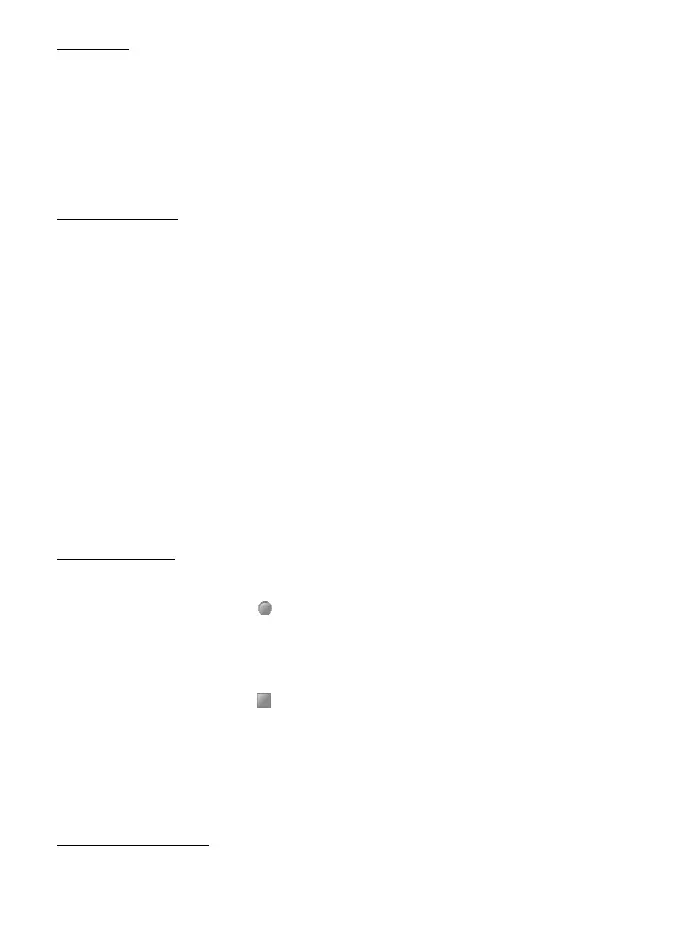41
Settings
To change settings, select Menu > Media > Media player > Go to Media player >
Options > Settings, and from the following:
Shuffle — to play songs in random order
Repeat — to repeat the current song, all songs, or to turn off repeat
Equalizer — to open the list of media equalizer sets. See ”Equalizer”, page 42.
Other options
Go to Media menu — to go to the main media menu
Now playing — to view the song currently playing
Add to playlist — to add the current song to the favorites playlist
Downloads — to download music through the web
Web page — to go to the internet
Mute audio — to mute the audio
Play via Bluetooth — to connect and play music through a Bluetooth enabled
accessory
■
Voice recorder
You can record speech, sounds, or an active call. For example, you can record a
phone number to enter later. You can also record a message for a ringtone.
Record sound
1. Select Menu > Media > Voice recorder.
2. To start recording, select . To start recording during a call, select Options >
Record. While recording a call, all parties to the call hear a faint beeping
sound. When recording a call, hold the phone in the normal position near to
your ear.
3. To stop recording, select .
The recording is saved in Menu > Gallery > Recordings.
4. To send a recording using Bluetooth connectivity or as a multimedia message,
scroll to the recording, and select Options > Send. You can also transfer the
recording to your PC using a USB data connection.
List of recordings
1. Select Menu > Media > Voice recorder > Options > Recordings list.
