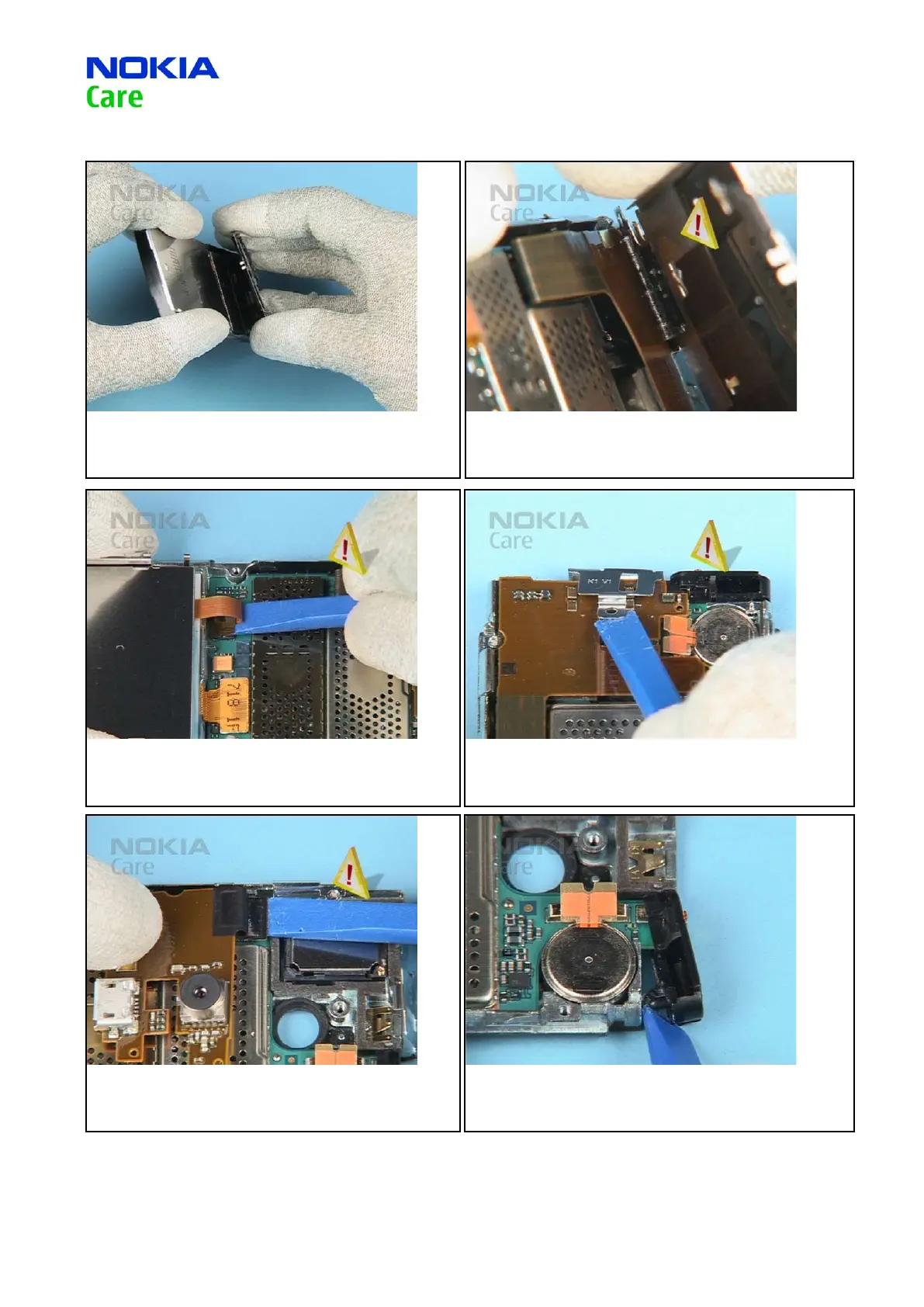13
CONFIDENTIAL
Copyright © 2007 NOKIA. All rights reserved.
6500 classic RM-265
Page (23) ISSUE 1
Service Manual Level 1&2
19. Hold of the assembly as shown...
20. ...and very carefully separate the DISPLAY BACK PLATE from
the AV FLEX.
21. Disconnect the LCD MODULE from the PWB.
22. Gently lift the USB BRACE. Take care to the surrounding
components.
23. Open the AV FLEX connector and remove the AV FLEX
ASSEMBLY.
24. Remove the BT ANTENNA.
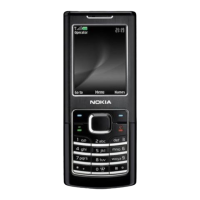