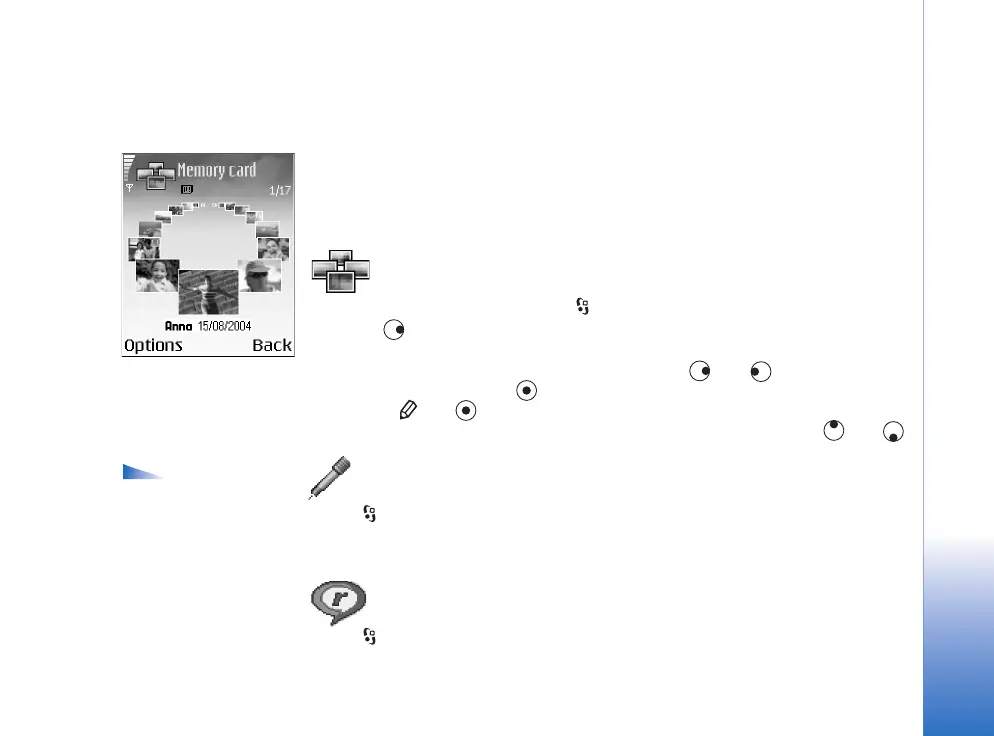Media
41
Copyright © 2005 Nokia. All rights reserved.
• To add an opening text and a closing text to a custom muvee when you are creating it,
in Create muvee view select Message. Enter the opening message and the closing
message, and select Done.
Settings
Select Settings to edit the following options:
• Memory in use - Select where to store your muvees.
• Resolution - Select the resolution of your muvees.
• Default muvee name - Set a default name for the muvees.
Image mgr.
To browse your images visually, press and select Media→ Image mgr. See Fig. 8.
1 Press to select the memory: Phone or Memory card. Image manager also shows
how many folders or images are in the selected folder.
2 Open a folder to browse your images visually. Press and to move between
images and folders. Press to view an image.
• Press and simultaneously to mark images for an image show. A check mark
is shown next to a selected image. Select Options→ Image show. Press and
to view the next or previous image in the show.
Options in
RealPlayer when a clip is
selected: Play, Play in full
screen/Continue, Continue
in full scr.; Stop, Mute/
Unmute, Clip details, Send,
Settings, Help, and Exit.
Recorder
Press and select Media→ Recorder to record telephone conversations and voice
memos. If you are recording a telephone conversation, both parties will hear a tone every
five seconds during recording.
RealPlayer™
Press and select Media→ RealPlayer. With RealPlayer™ you can play video clips,
sound clips, and playlists, or stream media files over the air. A streaming link can be
Fig. 8 Images viewed in
Image manager.
R0915_en.book Page 41 Tuesday, February 8, 2005 11:46 AM