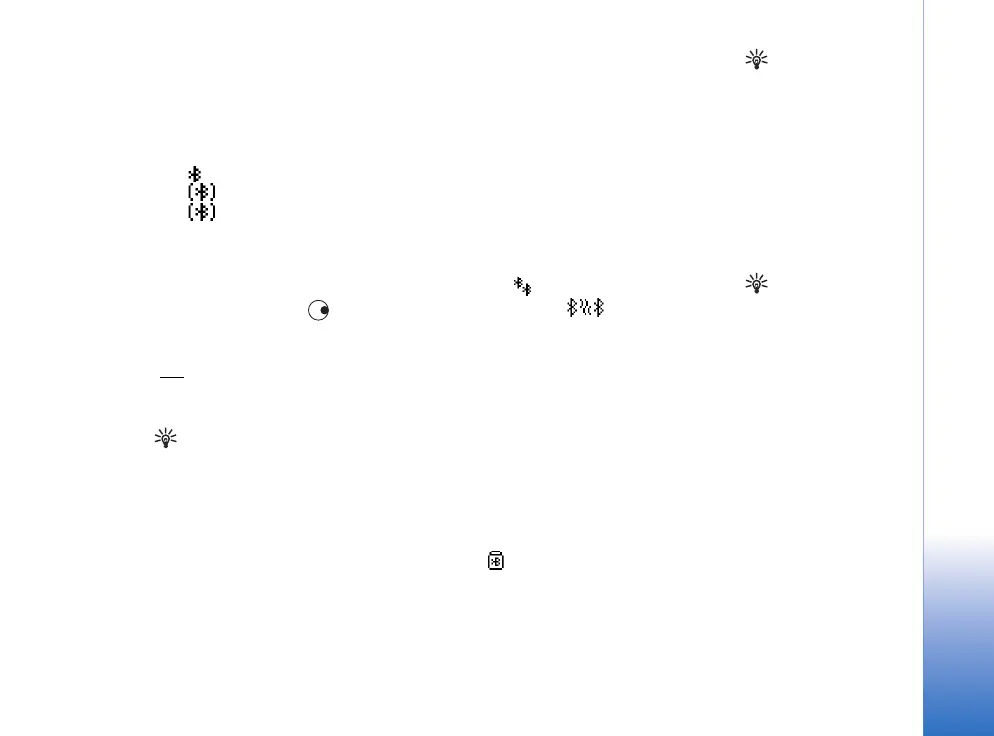Connectivity
89
Copyright © 2005 Nokia. All rights reserved.
Tip! To send text
using Bluetooth (instead
of text messages), go to
Notes, write the text, and
select Options→ Send→
via Bluetooth.
• After pairing, the device is saved to the Paired devices view.
When the connection has been established, the note Sending data is shown.
The Drafts folder in Messaging does not store messages sent using Bluetooth.
Checking the status of the Bluetooth connection
• When is shown in the standby mode, Bluetooth is active.
• When is blinking, your phone is trying to connect to the other device.
• When is shown continuously, the Bluetooth connection is active.
Pairing devices
Tip! To define a
short name (nickname or
alias), scroll to the device
and select Options→
Assign short name in the
Paired devices view. This
name helps you to
recognise a certain device
during device search or
when a device requests a
connection.
Paired devices are easier to recognise, they are indicated by in the device search. In the
Bluetooth main view, press to open the Paired devices view ( ).
• To pair with a device, select Options→ New paired device. The phone starts a device
search. Scroll to the device, and press Select. Exchange passcodes, see step 4 (Pairing),
p. ’88’
.
• To cancel a pairing, scroll to the device, and select Options→ Delete. If you want to
cancel all pairings, select Options→ Delete all.
Tip! If you are currently connected to a device and delete the pairing with that
device, pairing is removed immediately, but the connection remains active.
• To set a device to be authorised or unauthorised, scroll to a device, and select Options:
Set as authorised - Connections between your phone and this device can be made
without your knowledge. No separate acceptance or authorisation is needed. Use this
status for your own devices, such as your compatible Bluetooth headset or PC, or
devices that belong to someone you trust. The icon is added next to authorised
devices in the Paired devices view.
Set as unauthorised - Connection requests from this device need to be accepted
separately every time.
R0915_en.book Page 89 Tuesday, February 8, 2005 11:46 AM