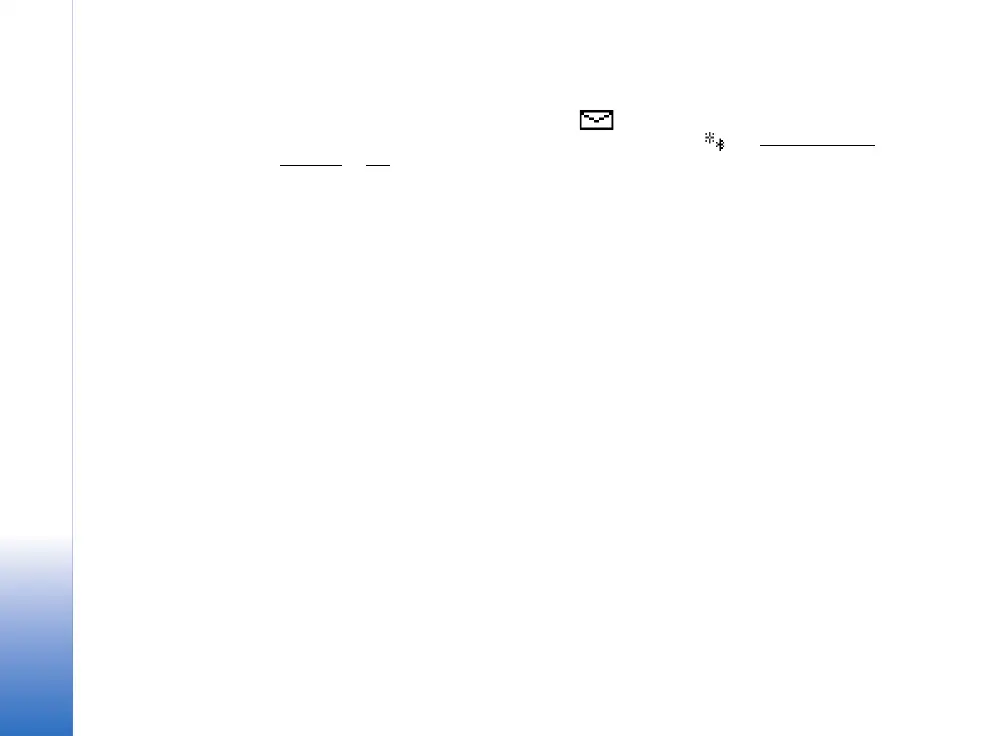Connectivity
90
Copyright © 2005 Nokia. All rights reserved.
Receiving data using Bluetooth
When you receive data using Bluetooth, a tone sounds, and you are asked if you want to
accept the Bluetooth message. If you accept, is shown, and the item is placed in the
Inbox folder in Messaging. Bluetooth messages are indicated by . See Inbox - receiving
messages, p. ’51’.
Switching off Bluetooth
To switch off Bluetooth, select Bluetooth→ Off.
PC connections - using Bluetooth or USB
You can use your phone with a variety of PC connectivity and data communications
applications. With Nokia PC Suite you can, for example, synchronise contacts, calendar and
To-do notes between your phone and a compatible PC. For further information on how to
install Nokia PC Suite (compatible with Windows 2000 and Windows XP), see the User’s
Guide for Nokia PC Suite and the Nokia PC Suite help in the ‘Install’ section on the CD-
ROM.
Using the CD-ROM
The CD-ROM should launch after you have inserted it into the CD-ROM drive of a
compatible PC. If not, proceed as follows: Open Windows Explorer, right-click the CD-ROM
drive where you inserted the CD- ROM, and select AutoPlay.
Using your phone as a modem
You can use your phone as a modem to send and receive e-mails, or to connect to the
Internet with a compatible PC by using a Bluetooth connection, or a data cable. Detailed
R0915_en.book Page 90 Tuesday, February 8, 2005 11:46 AM