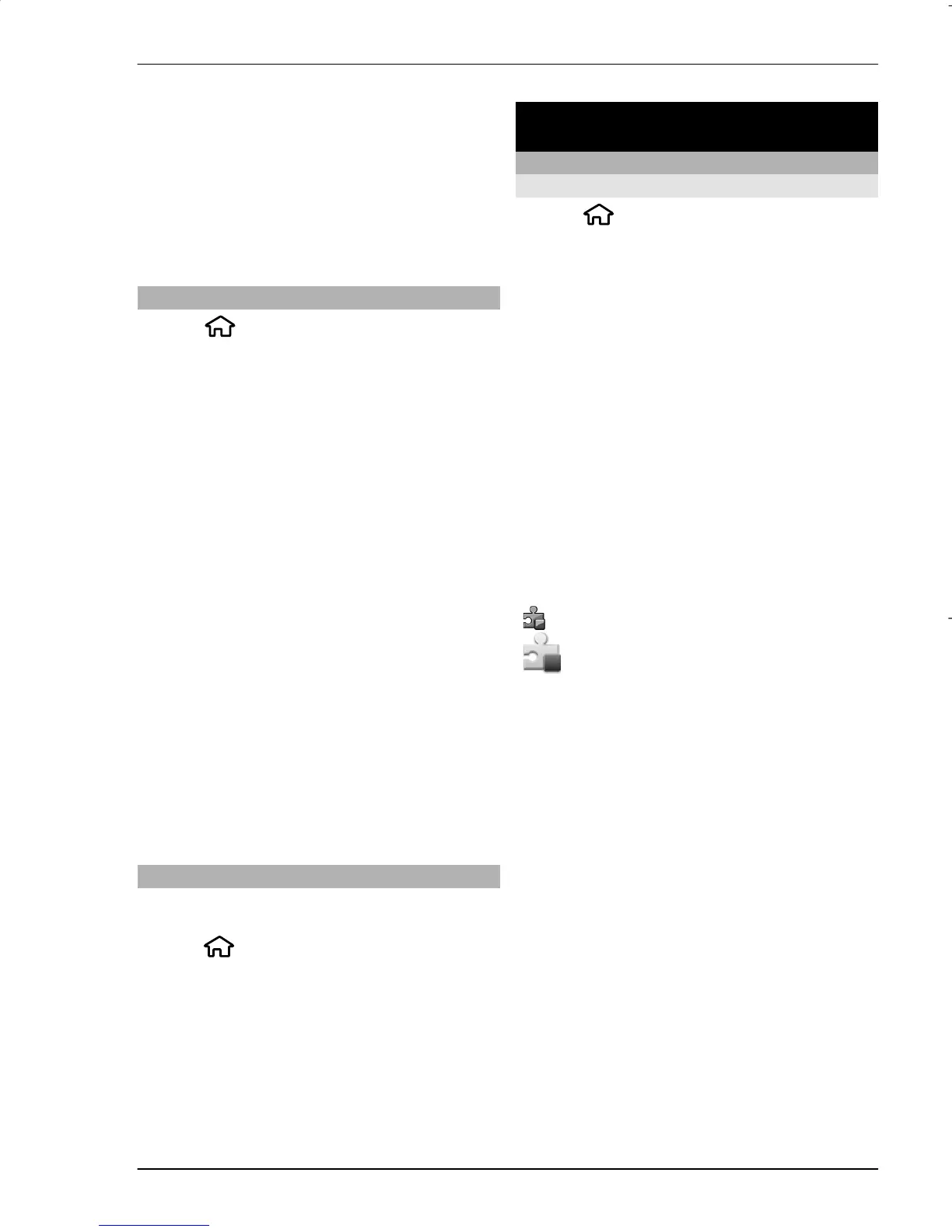current code and then the new code
twice. The new code must be 4-255
characters long. Alphanumeric
(uppercase and lowercase) characters
can be used. The device notifies you if
the lock code is not properly
formatted.
Common accessory settings
Select
> Settings > Settings and
General > Enhancement.
With most accessories, you can do the
following:
To define which profile is activated
when you attach an accessory to your
device, select the accessory and
Default profile.
To set the device to answer phone calls
automatically after 5 seconds when an
accessory is attached, select
Automatic answer > On. If the
ringing type is set to Beep once or
Silent in the selected profile,
automatic answering is disabled.
To illuminate the device while it is
attached to an accessory, select
Lights > On.
Restore original settings
To restore the original device settings,
select
> Settings > Settings and
General > Factory settings. To do
this, you need your device lock code.
After resetting, the device may take a
longer time to switch on.
Data management
Install or remove applications
Install applications
Select
> Settings > Data mgr. >
App. mgr..
You can transfer installation files to
your device from a compatible
computer, download them during
browsing, or receive them in a
multimedia message, as an e-mail
attachment, or using other
connectivity methods, such as
Bluetooth connectivity. You can use
Nokia Application Installer in Nokia Ovi
Suite to install an application to your
device.
Icons in Application manager indicate
the following:
SIS or SISX application
Java™ application
Important: Only install and use
applications and other software from
trusted sources, such as applications
that are Symbian Signed or have
passed the Java Verified testing.
Before installation, note the following:
• To view the application type,
version number, and the supplier
or manufacturer of the
application, select Options >
View details.
To display the security certificate
details of the application, select
Details: > Certificates: > View
details.
• If you install a file that contains an
update or repair to an existing
Data management 43
www.nokia.com/support
Cyan
Magenta
Yellow
Black
2010 Nokia. All rights reserved.
©
