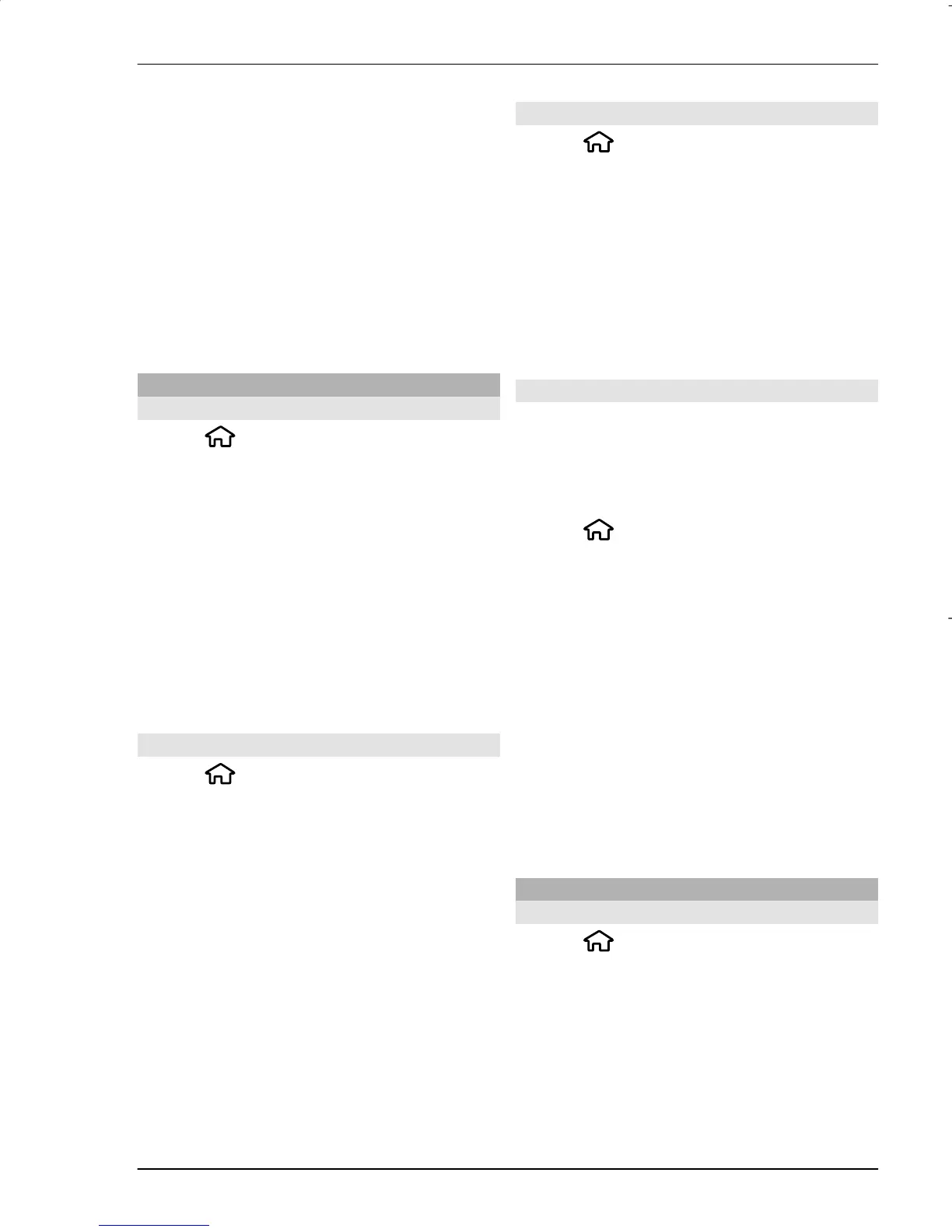the removed software package. If you
remove a software package, you may
no longer be able to open documents
created with that software.
If another software package depends
on the software package that you
removed, the other software package
may stop working. For more
information, see the documentation of
the installed software package.
File manager
About File manager
Select
> Applications > File
mgr..
With File manager, you can browse,
manage, and open files.
The available options may vary.
To map or delete drives, or to define
settings for a compatible remote drive
connected to your device, select
Options > Remote drives.
Find and organise files
Select
> Applications > File
mgr..
To find a file, select Options > Find.
Select where to search, and enter a
search term that matches the file
name.
To move or copy files and folders, or to
create new folders, select Options >
Organise.
Shortcut: To apply actions to multiple
items at once, mark the items. To mark
or unmark items, press #.
Back up files to a memory card
Select > Applications > File
mgr..
To back up files to a memory card,
select the file types you want to back
up, and Options > Back up phone
memory. Ensure that your memory
card has enough free memory for the
files that you have chosen to back up.
Edit the memory card
You can format a memory card to erase
the data on it, or you can protect the
data on the memory card with a
password.
Select
> Applications > File
mgr..
Rename or format a memory card
Select Options > Memory card
options and the desired option.
Password protect a memory card
Select Options > Memory card
password.
These options are available only if a
compatible memory card is inserted in
the device.
Device manager
Remote configuration
Select
> Settings > Data mgr. >
Device manager.
With Device manager, you can manage
settings, data, and software on your
device remotely.
You can connect to a server, and
receive configuration settings for your
Data management 45
www.nokia.com/support
Cyan
Magenta
Yellow
Black
2010 Nokia. All rights reserved.
©
