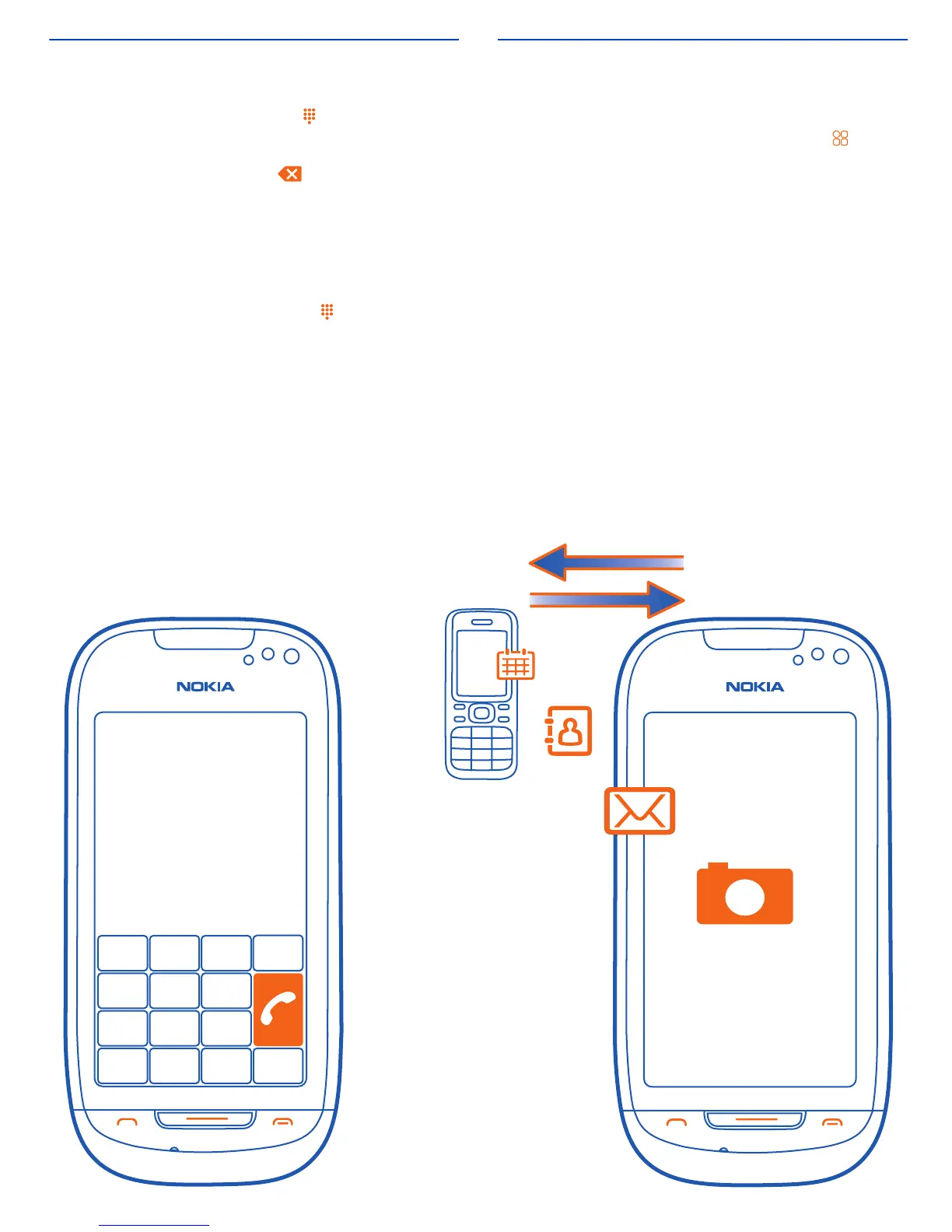Make a call
1. On the home screen, select , and enter the
phone number.
To delete a number, select
.
To enter the + character, used for international
calls, select * twice.
2. To make the call, press the call key.
3. To end the call, press the end key.
Tip: On the home screen, select
, and start
entering the contact's first or second name. You
can also search by company name.
Copy from old phone
To copy contacts, pictures, and other content
from your previous Nokia phone, select
>
Settings > Connectivity > Data transfer > Phone
switch.
To copy contacts from other phones, use Nokia Ovi
Suite. To learn more, go to www.ovi.com/
suite.
Cyan
Magenta
Yellow
Black