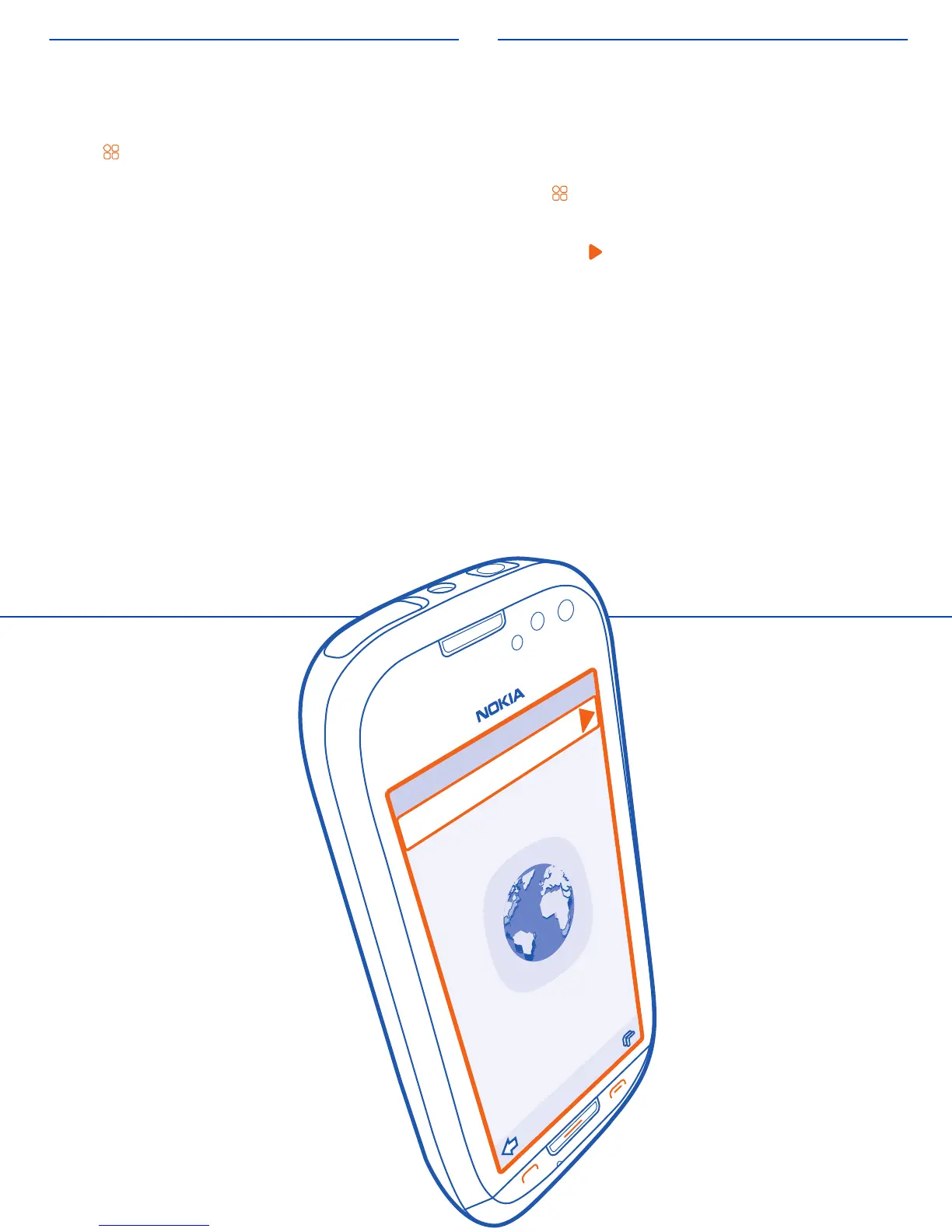Download apps, games,
and more
Select > Store.
Access Nokia’s Ovi Store, and fill your phone with
new content. Browse or search for apps, games,
audio and video, or content to personalise your
phone.
For featured apps, such as Travel, Go Green, or
Web TV, see the Collections section. You can
continue to browse while downloading. Once
you’re finished, you can open apps and games
directly from Ovi Store.
Browse the web
Who needs a computer, when you can use your
phone browser to catch up on the news and visit
your favourite websites?
Select
> Web.
Enter a web address in the address bar at the top,
and select
.
You can easily access your favourite websites
using bookmarks or shortcuts that you have
added to the main menu. While browsing, tap and
hold the web page, and from the pop-up menu,
select Add bookmark or Add as an application.
Cyan
Magenta
Yellow
Black