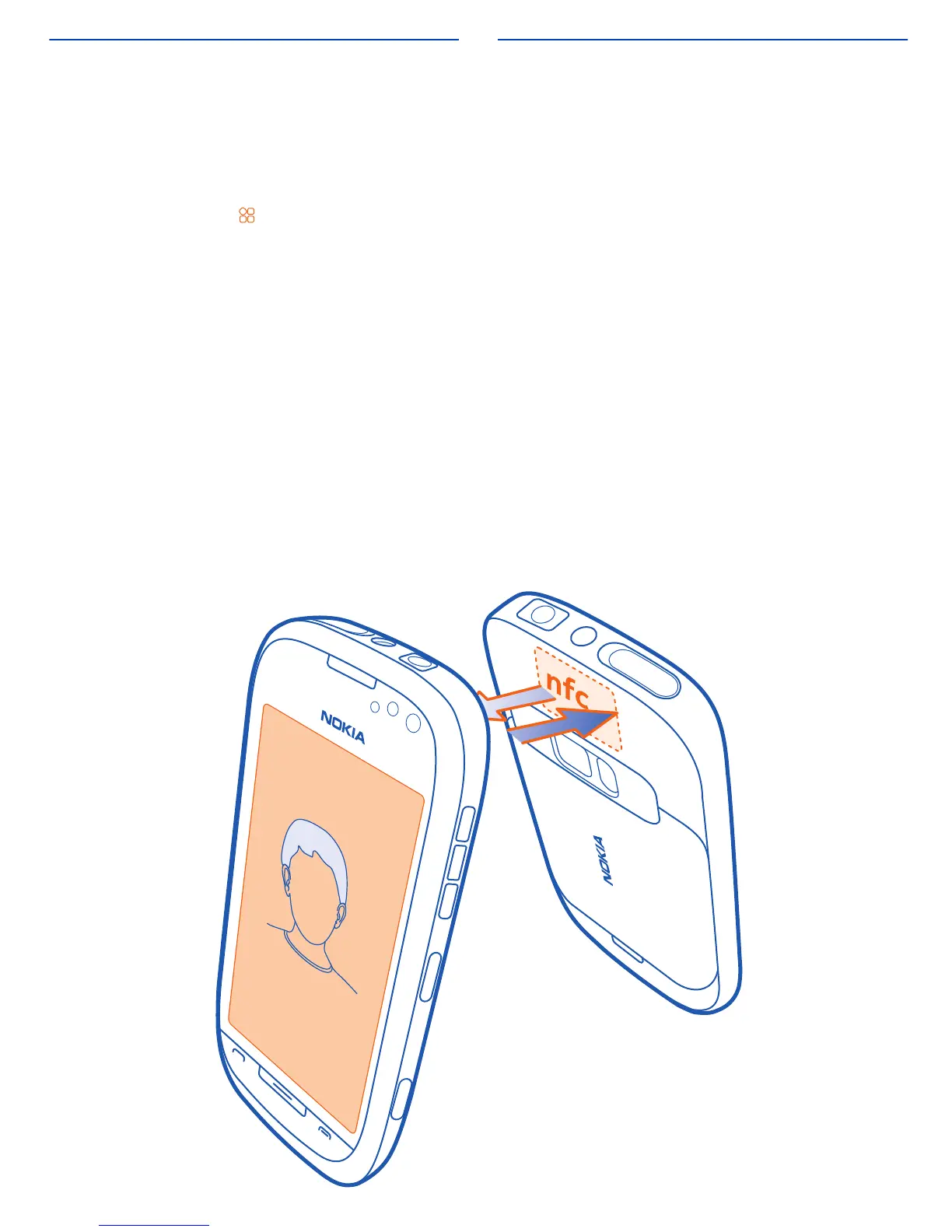Touch to pair and share
NFC is a wireless technology that makes
connecting with other phones and devices and
sharing your own content, such as your pictures,
videos, and contacts, easy and fun.
To activate NFC, select
> Settings and
Connectivity > NFC > NFC > On.
To connect to a compatible Bluetooth accessory,
touch the NFC area of the accessory with the NFC
area of your phone.
Share a picture with a friend
1. Select a picture in Gallery.
2. Touch the NFC area of your friend's phone with
the NFC area of your phone.
You can also touch NFC tags to, for example,
access online services.
Play a game with a friend
using NFC
Want to have fun playing games with a friend? If
you and a friend both have a Nokia phone that
supports NFC, you can play games together.
1. Open a game that supports NFC.
2. Follow the in-game instructions.
Cyan
Magenta
Yellow
Black