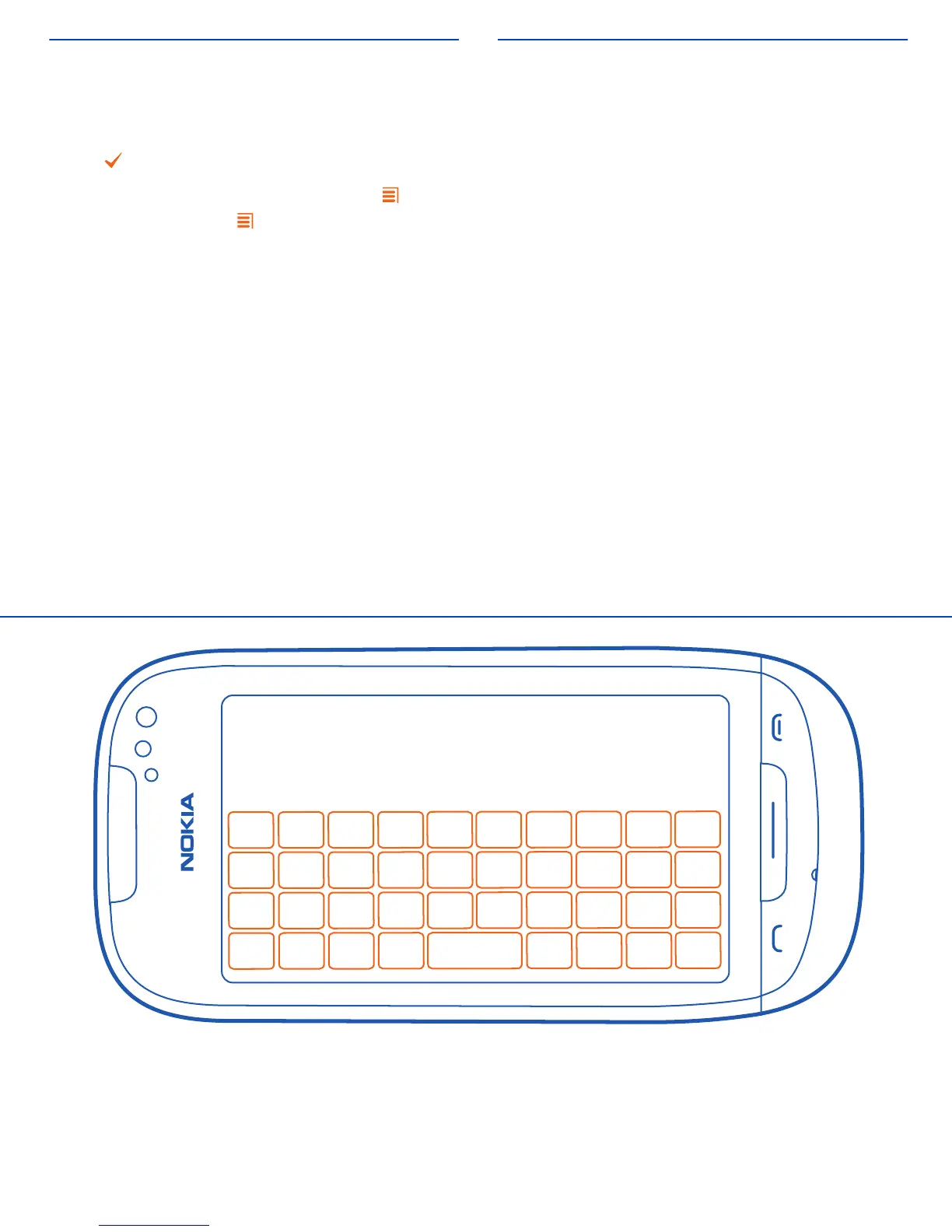Write text
Select a text input field, and write the text using
the virtual keyboard. When you are finished,
select
in the virtual keyboard.
To change the writing language, select
>
Writing language or
> Input options >
Writing language.
Active noise cancellation
If you are calling from a noisy environment, your
phone filters out background noise to make your
voice sound clearer to the person at the other end
of the line.
Noise cancellation is not available when using the
loudspeaker or a headset. For the best noise
cancellation, hold the phone with the earpiece to
your ear and the main microphone towards your
mouth. Do not cover the secondary microphone
on the back of the phone.
Cyan
Magenta
Yellow
Black