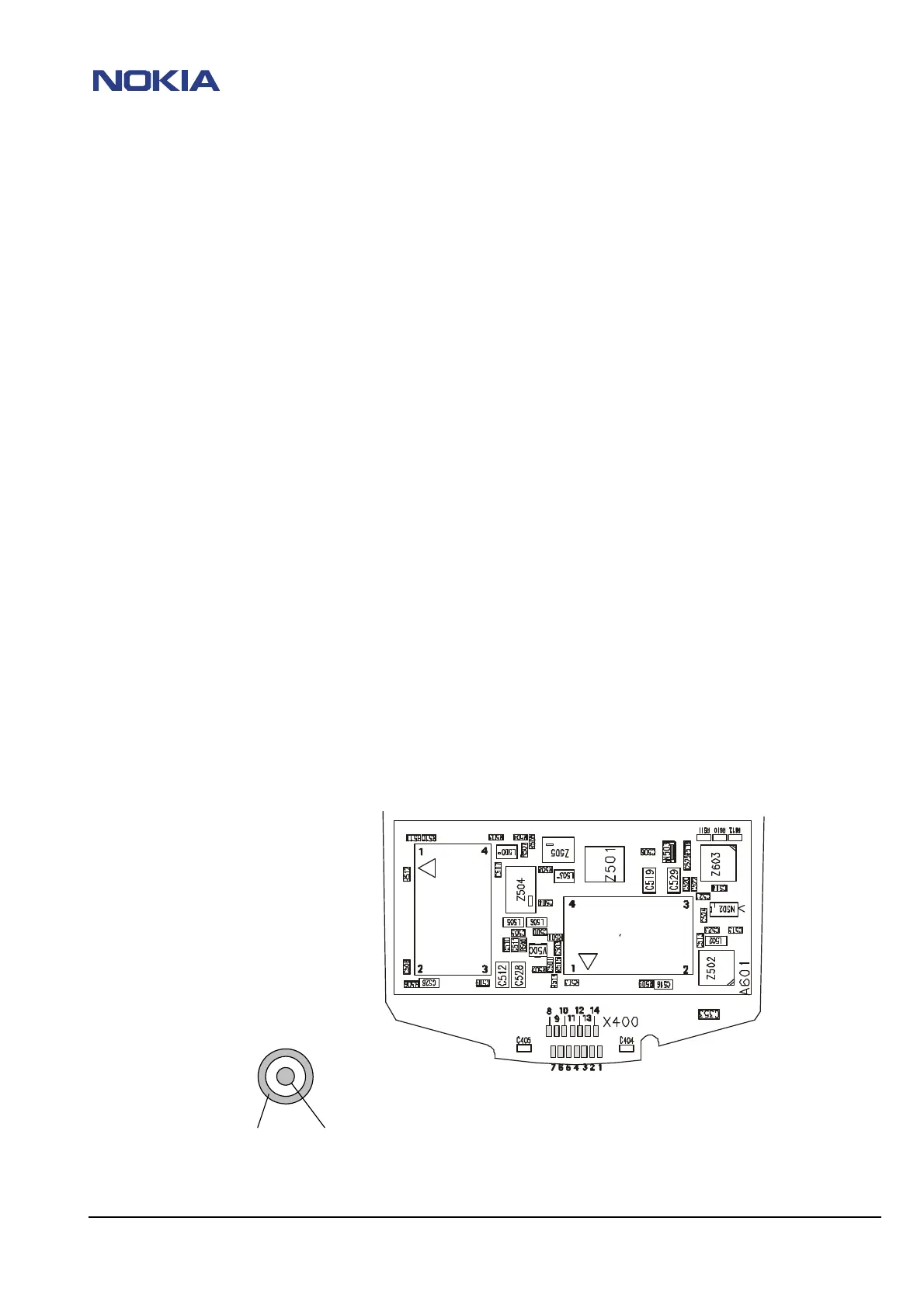CONFIDENTIAL 26 (30)
NSE-5
Service & Analysis Center Europe Repairhints Version 1.0 Approved
SACE AMS Training Group 30.07.2000
Repairhints_nse5_002508 Checked by:
AMS TRAINING GROUP
Approved by:
SACE
SPEAKER DOES NOT WORK
1) Digital noise (TDMA) in speaker
Change slide – cover.
Change speaker.
2) No audio from speaker
Change speaker if necessary.
Check flex on display assy (bend or dirty).
Change display assy if necessary.
Check connections in EAR_P line - C204 to C404.
Check connections in EAR_N line - C203 to C405.
Both lines = 1,4V during call.
If one of the above fails – PCB faulty.
Check resistance between speaker lines and GND (>1 MOhm).
Probably MAD (D300) or PCB faulty.
DISPLAY ASSY : EAR_N EAR_P
1)Temp ( 1,5V )
2)LCD enabled ( 2,8V )
3)Ear P( 1,3-1,9V )
4)LCD ( 2,8V )
5)GEN SIO
6) Ear N ( 1,3-1,9V )
7)PWR_ON
8)Light
9)VB
10)GND
11)GND
12)VBB (2,8V)
13)GEN SIO
14)LCD RSTX (2,8V without Display)
