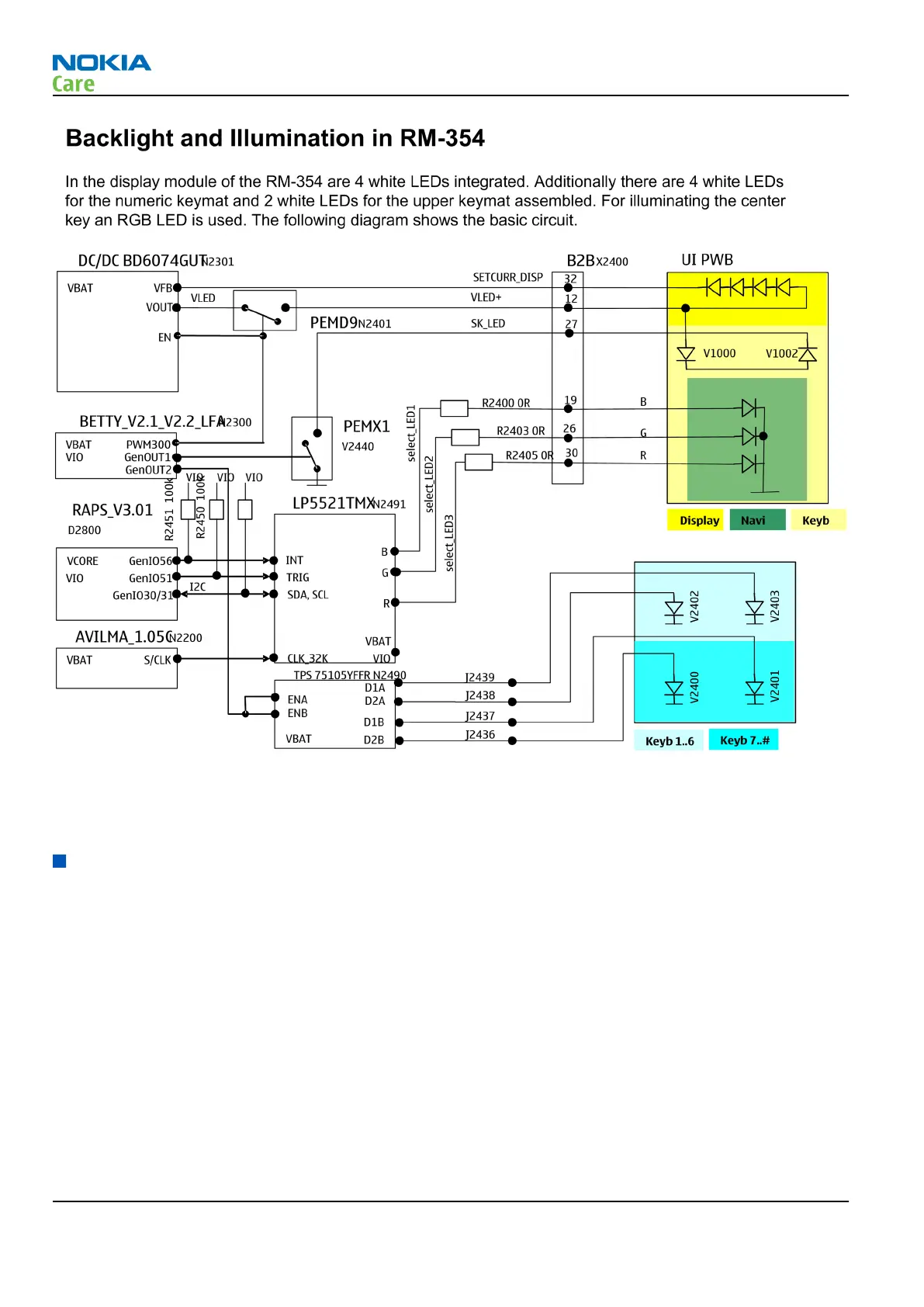IMPORTANT : If Lightswap is performed on RM-354, then the UI flex must also be exchanged. After UI Flex is
exchanged, the RGB LED on the RM-354 must be calibrate using Phoenix. Details of how to calibrate RGB LEDs
are covered in a separate Service Bulletin. Calibration can be carried out in all Service Levels.
Audio concept
This phone has a conventional solution on earpiece and vibra. Both are handled by AVILMA N2200. Two
integrated handsfree speakers are driven by an additional amplifier also handled by AVILMA. The microphone
has a digital interface and its RF-filtered lines are directly connected to RAP D2800 for processing.
RM-352; RM-354
System Module
Page 5 –14 COMPANY CONFIDENTIAL Issue 1
Copyright © 2008 Nokia. All rights reserved.
