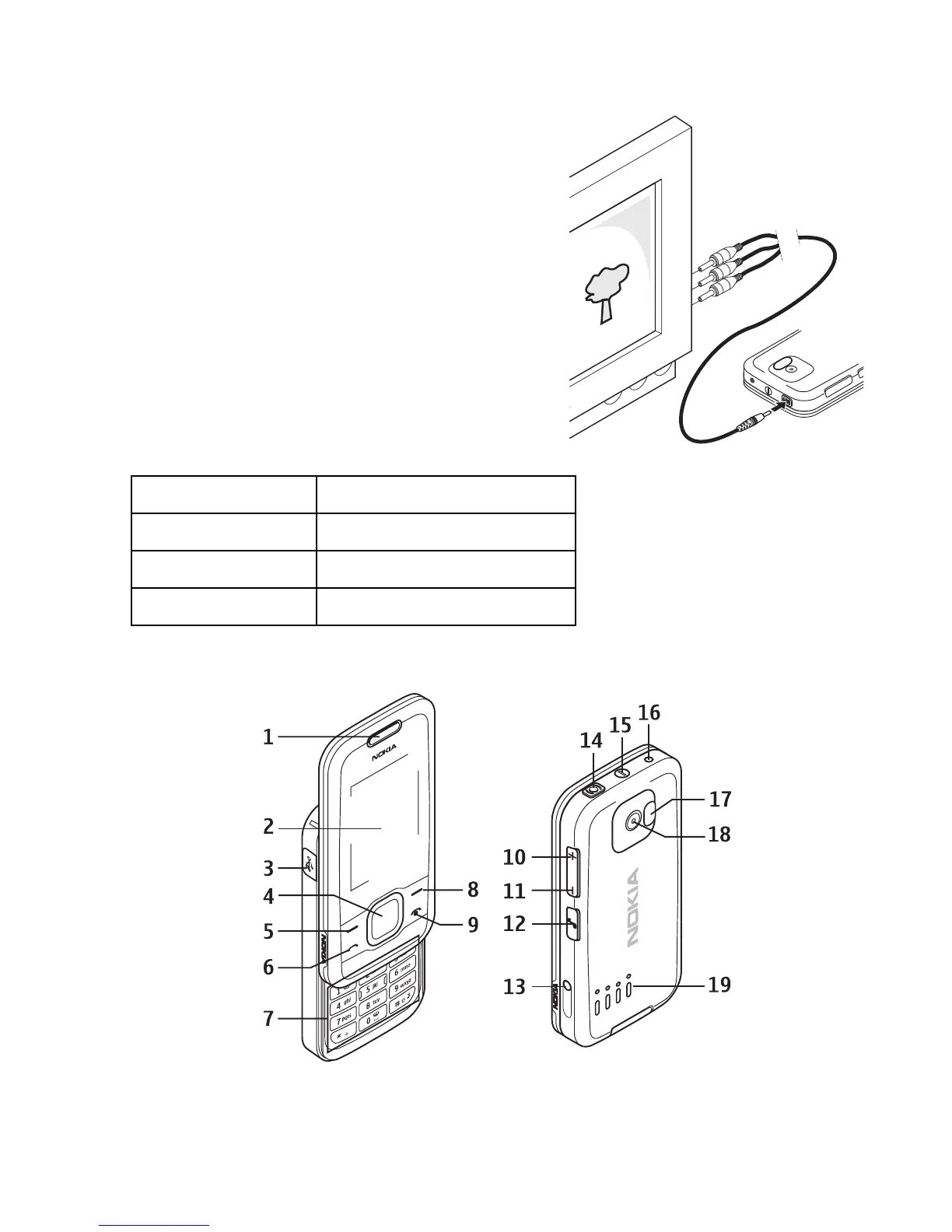AV cable
To display images from the Gallery and instant
messages on a TV screen, connect a Nokia
Video-Out Cable CA-92U to the AV connector of
your phone. Observe the color code when you
connect the cable to your TV. This function is not
designed to view video clips.
Color code
Signal
white analog channel left
red analog channel right
yellow composite video
Keys and parts
1 — Earpiece
2 — Display
Get started
14
Get started