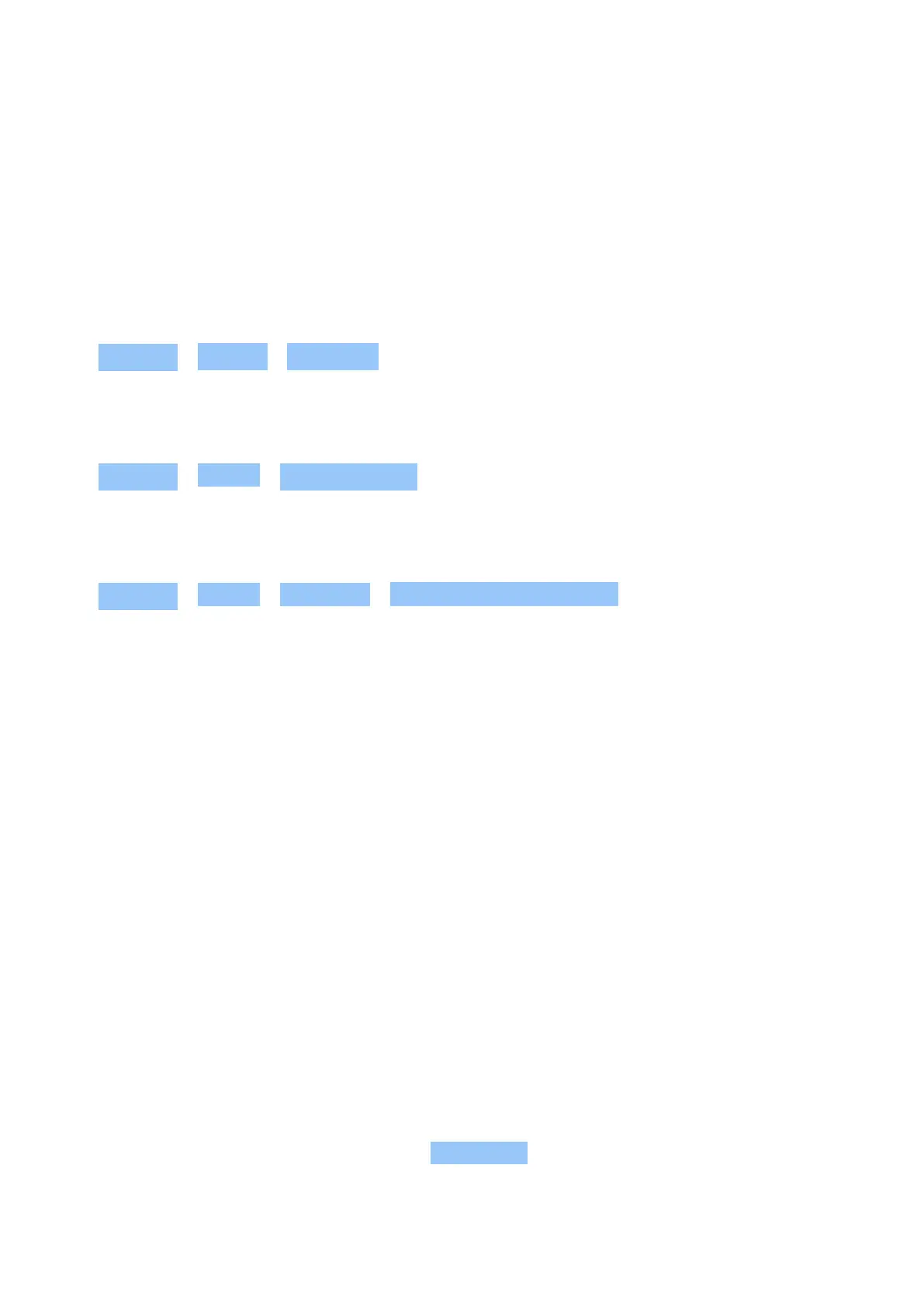Nokia 8 Sirocco Udhëzues Përdorues
4 Bazat
PERSONALIZE YOUR PHONE
Learn how to personalize the Home screen and how to change ringtones.
Change your wallpaper
Tap Settings > Display > Wallpaper .
Change your phone ringtone
Tap Settings > Sound > Phone ringtone .
Change your message notification sound
Tap Settings > Sound > Advanced > Default notification sound .
OPEN AND CLOSE AN APP
Open an app
On the home screen, tap an app icon to open it. To open one of the apps running in the
background, tap , and select the app.
Close an app
Tap , and tap on the app you want to close.
Find your apps
On the home screen, swipe up from the bottom of the screen to see all your apps.
Close all running apps
Press , swipe up through all apps, and tap CLEAR ALL .
© 2020 HMD Global Oy. Të gjitha të drejtat të rezervuara. 14
