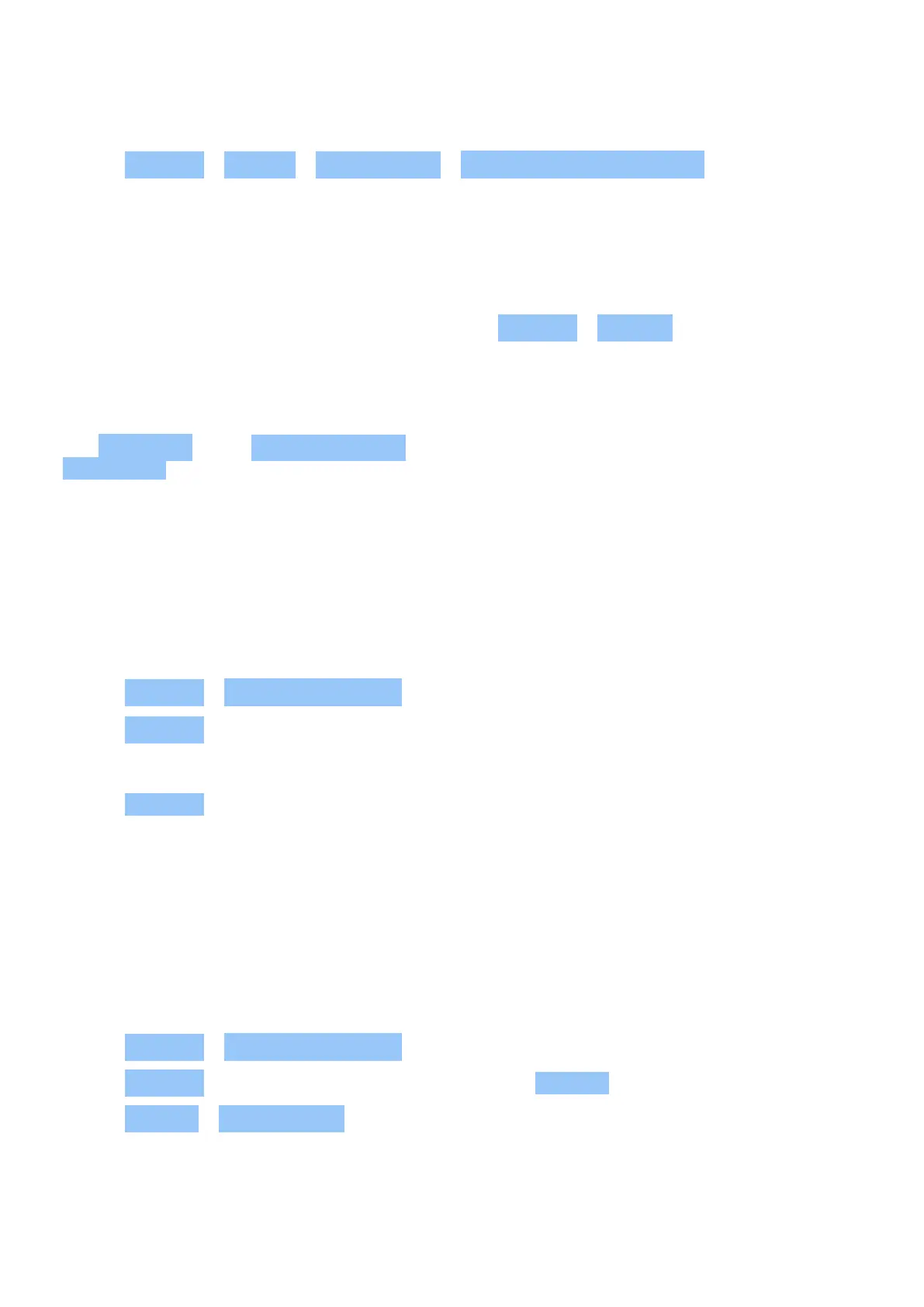Nokia 8 Sirocco Udhëzues Përdorues
Reset your phone
1. Tap Settings > System > Reset options > Erase all data (factory reset) .
2. Follow the instructions shown on your phone.
STORAGE
To check how much memory you have available, tap Settings > Storage .
Remove downloaded apps
Tap Play Store > > My apps & games , choose an app you want to remove, and tap
UNINSTALL .
Disable an app
You can’t delete some apps that were pre-installed on your device. But you can disable them
and they will be hidden from the list of apps on your device. If you disable an app, you can add
it back to your device.
1. Tap Settings > Apps & notifications .
2. Tap App info .
3. Tap the app name.
4. Tap DISABLE . You may not be able to disable all apps.
If an installed app depends on a removed app, the installed app may stop working. For details,
see the user documentation of the installed app.
Add back a disabled app
You can add a disabled app back to the list of apps.
1. Tap Settings > Apps & notifications .
2. Tap App info .
3. Tap All apps > Disabled apps .
4. Tap the app name.
5. Tap ENABLE .
© 2020 HMD Global Oy. Të gjitha të drejtat të rezervuara. 49
