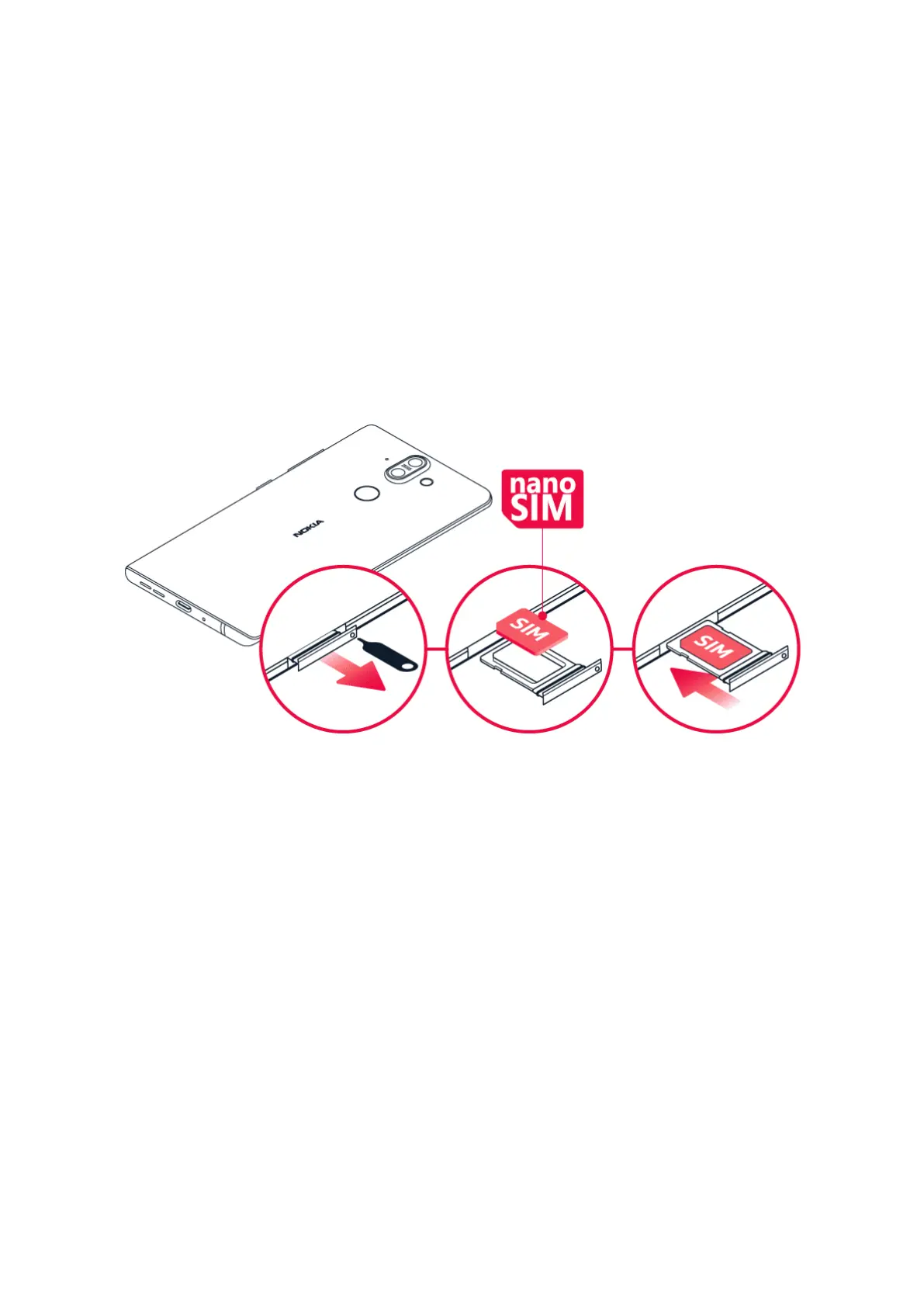Nokia 8 Sirocco Udhëzues Përdorues
ose kufje, përveç atyre të miratuara për përdorim me këtë pajisje, kini kujdes të veçantë për
nivelet e zërit.
Disa pjesë të pajisjes janë magnetike. Pajisja mund të tërheqë materiale metalike. Mos
vendosni afër pajisjes karta krediti ose karta të tjera me shirita magnetikë për periudha kohore
të zgjatura, pasi kartat mund të dëmtohen.
1
Your phone supports only digital audio output.
INSERT OR REMOVE THE SIM CARD
Insert the SIM card
1. To open the SIM card tray, insert the tray opener in the hole next to the tray and push.
2. Put the nano-SIM into the slot located on the tray with the contact area face down.
3. Slide the SIM card tray back into the slot.
1
Remove the SIM card
Open the SIM card tray, remove the card, and slide the tray back to its slot.
1
Use only original nano-SIM cards. Use of incompatible SIM cards may damage the card or the device,
and may corrupt data stored on the card.
© 2020 HMD Global Oy. Të gjitha të drejtat të rezervuara. 8
