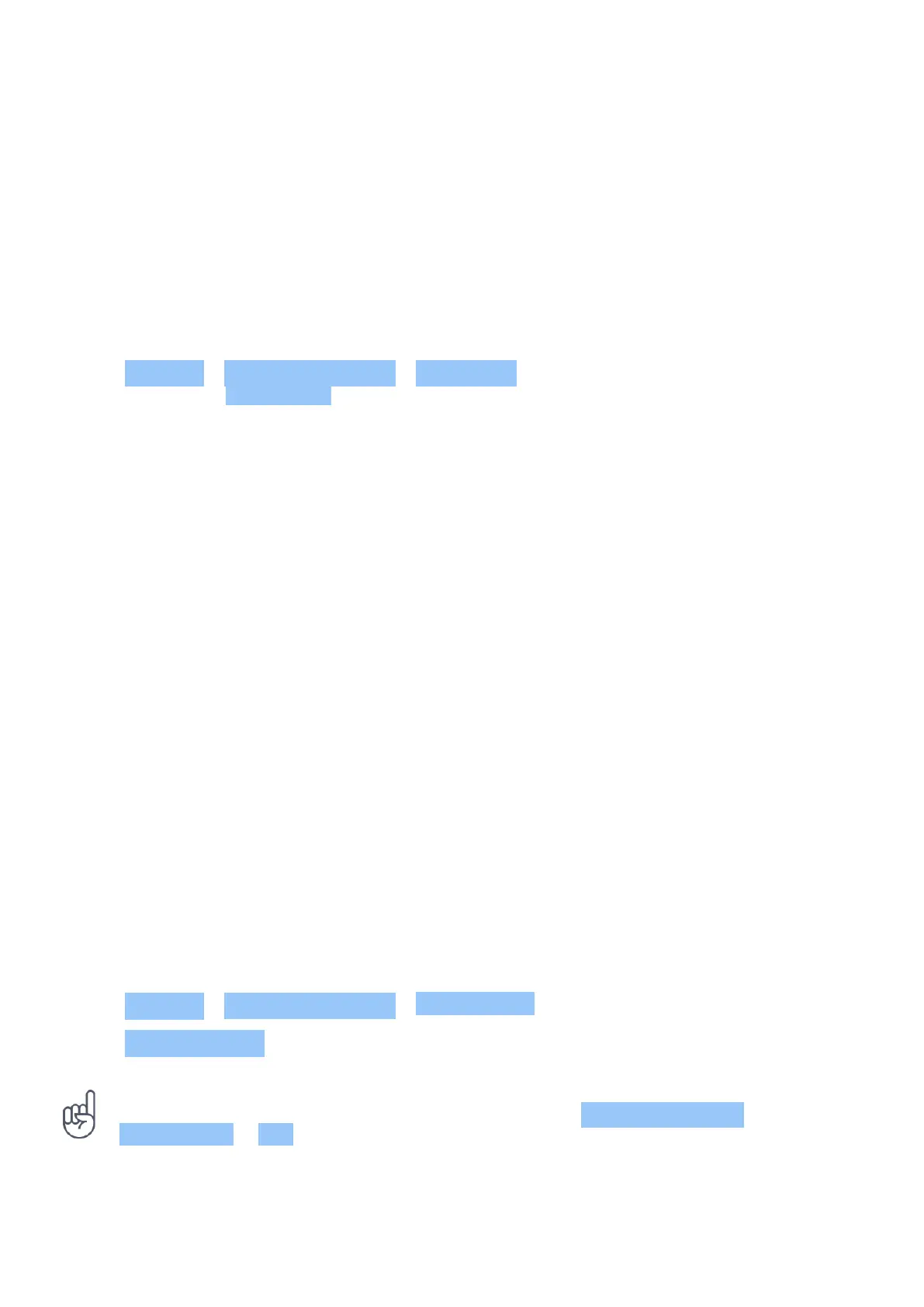Nokia 8 Sirocco Udhëzues Përdorues
13 Protect your phone
PROTECT YOUR PHONE WITH YOUR FINGERPRINT
You can unlock your phone with just a touch of your finger. Set up your fingerprint ID for extra
security.
Add a fingerprint
1. Tap Settings > Security & Location > Fingerprint . If you don’t have screen lock set up on
your phone, tap Screen lock .
2. Select what backup unlocking method you want to use for the lock screen and follow the
instructions shown on your phone.
Unlock your phone with your finger
Place your registered finger on the sensor.
If there is a fingerprint sensor error, and you cannot use alternative sign-in methods to
recover or reset the phone in any way, your phone will require service by authorized personnel.
Additional charges may apply, and all the personal data on your phone may be deleted. For
more info, contact the nearest care point for your phone, or your phone dealer.
CHANGE YOUR SIM PIN CODE
If your SIM card came with a default SIM PIN code, you can change it to something more secure.
Not all network service providers support this.
Select your SIM PIN
You can choose which digits to use for the SIM PIN. The SIM PIN code can be 4-8 digits.
1. Tap Settings > Security & Location > SIM card lock .
2. Tap Change SIM PIN .
Tip: If you don’t want to protect your SIM with a PIN code, in Set up SIM card lock , switch
Lock SIM card to Off , and type in your current PIN.
© 2020 HMD Global Oy. Të gjitha të drejtat të rezervuara. 51
