456A14
4. Picture Adjustme nt
Start LCDNTEST -- program from Nokia Monitor Drivers diskette or use another on/off picture.
1. Select Position / H.Size and adjust vertical disturbances on t he screen to minimum.
1
2
1
2
2. Select Position / Clock Phase and focus the the picture horisontally with the help of text and
vertical lines on the white background.
3. Fine adjust the picture position (Position / H. Position, V Position). After adjustment the outer-
most vertical and horizontal lines of the picture be visible.
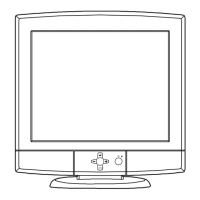
