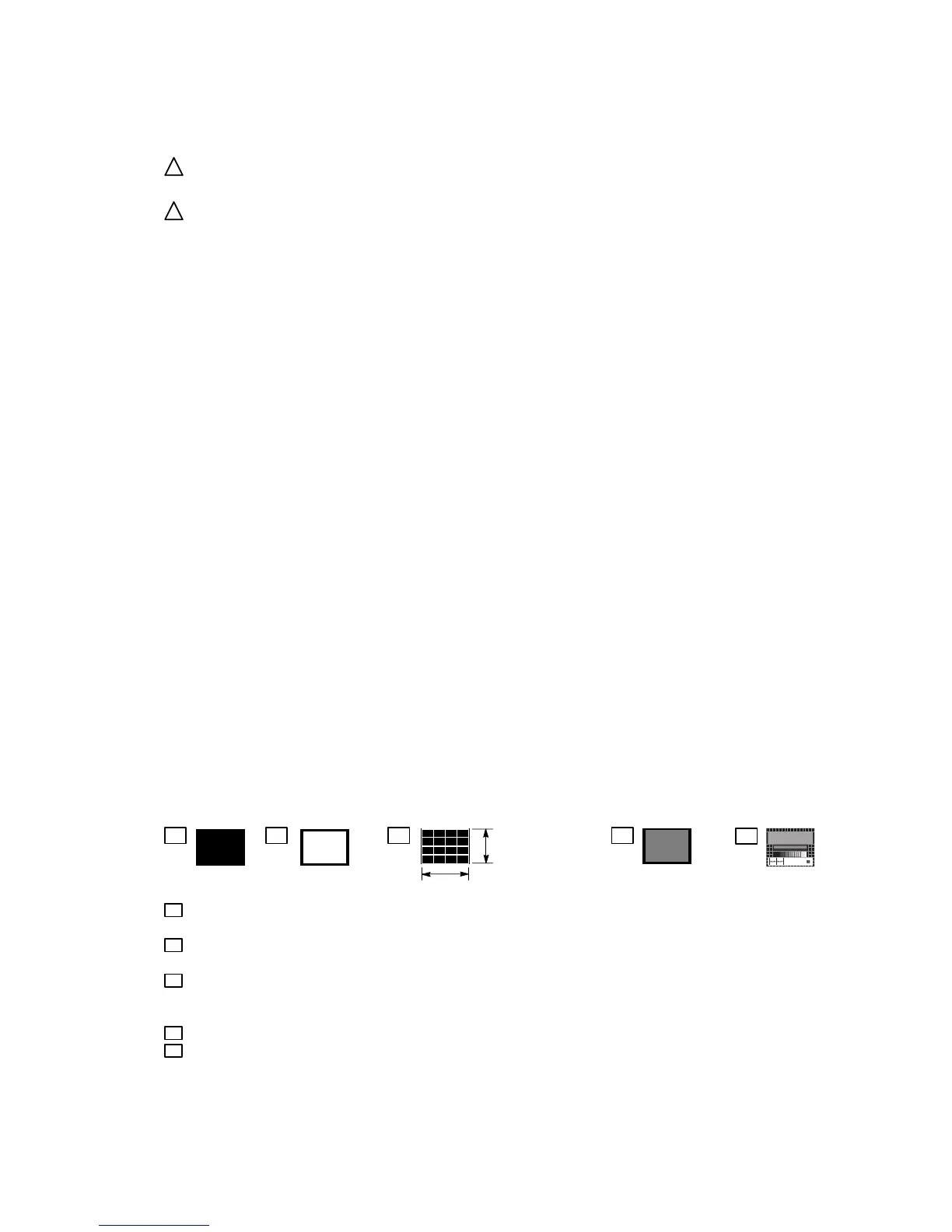456A 17
7. Workshop Maintenance
7.1. Important Safety Notice
For your own safety , use always safety isolating transformer when repairing the monitor.
!
Do not t ouch an inverter --- on which is stuck a caution label --- while the LCD module is under
the operation, bacause of dangerous high voltage.
!
Do not touch the screen with hard objects e.g. pencil nor with fingers. Dry the screen
immediately, if liquid is splashed on the screen.
The monitor display contains a small amount of liquid which may run out if the monitor display is
broken. If touched the liquid may injury skin and eyes. In case of touch, rinse the skin with water
and if you got liquid into eyes, get in contact with physician after rinsing the eye with water.
Since TFT-- LCD cell and bacllight element are made of fragile glass material, impulse and pressure
to the LCD module should be avoided.
When the module is operating, do not lose CLK, HS or Vsync signal. If any one of these signals is
lost, the LCD panel would be damaged.
7.2. ESD-- Sensitive Parts
AstheelectrostaticdischargesmaybreaktheLCDmodule,handletheLCDmodulewithcare
against electrostatic discharges.
To prevent damage, when working with electrostatic discharge (ESD) sensitive parts, observe the
following instructions:
- Keep the ESD-- sensitive part in its original shipping container until you are ready to install the
part into the component card.
- Just before touching the ESD-- sensitive part, discharge to the monitor any static electricity in
your body; do this by touching the metal frame or cover of the machine. If possible, keep one
hand on the frame when inserting or removing a logic card, for example.
-HoldtheESD-sensitive part by its edge; do not touch its pins.
7.3. Test Equipment
The following test equipment are required to adjustment procedure.
- Safety isolating transformer
- Digital multimeter: Fluke 87 or equivalent true RMS multimeter
- Signal generator: VTG220 + PC or programmable video generator
- Color analyzer: e.g. Topcom BM-- 7
- Oscilloscope 40-- 1 00 MHz band width
- ESD protection necessary
- Nokia Monitor Setup diskette
7.4. Test Patterns
Active horizontal video time
Active
video time
vertical
1 2 3 4 5
1
Black Picture
- Signal level = 0 V at each RGB input
2
White Picture
- Signal level = 700 mV at each RGB input
3
Crosshatch Picture
- Squares e.g. 20 mm x 20 mm
- Outmost lines correspond the active vertical/horizontal video time
4
On/Off Picture
5
LC D N T ES T --- t es t p ic t u r e
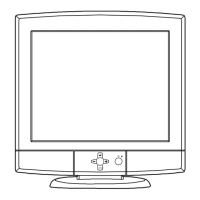