456A 15
5. Display Modes
- The screen has 1280 horizontally addressable pixels and vertically 1024 pixels. If the incoming
signal resolution is 1280 x 1024, the picture fills whole screen.
- If the resolution of the signal is less than 1280 x 1024, th e picture does not fill t he whole
screen and as a result there may be a black border around the picture.
- The monitor however enlarges the picture by inserting pixels at regular intervals making the
black border a s small as possible.
- Due to the insertion of the pixels, characters may look
different depending on the page they appear on the
screen (e.g. the letter “h”)
- NOTE: The aspect ration may not be correct at signal resolutions less than optimum.
Preset display modes
For the following display modes, the picture properties are preset in the factory
No Addressability Clock frequency Line frequency Refresh frequency
Magnifica-
Picture size
pixels MHz kHz Hz
tion
pixels
1 640 * 400 21.053 24.830 56.432 20/25 1280 * 1000
2 640 * 480 25.175 31.469 59.992 20/20 1280 * 960
3 720 * 400 28.322 31.469 70.087 17/25 1224 * 1000
4 800 * 600 40.000 37.879 60.317 16/16 1280 * 960
5 640 * 480 30.240 35.000 66.667 20/20 1280 * 960
6 640 * 480 31.500 37.500 75.000 20/20 1280 * 960
7 1024 * 768 65.000 48.363 60.004 125/125 1280 * 960
8 800 * 600 49.500 46.875 75.000 16/16 1280 * 960
9 832 * 624 57.283 49.735 74.565 15/16 1248 * 998
10 1024 * 768 75.000 56.476 70.069 125/125 1280 * 960
11 1024 * 768 78.750 60.023 75.029 125/125 1280 * 960
12 *) 1280 * 1024 108.000 63.981 60.020 10/10 1280 * 1024
13 1280 * 1024 117.000 71.691 67.189 10/10 1280 * 1024
14 1280 * 1024 135.000 79.976 75.025 10/10 1280 * 1024
*) Recommended display mode
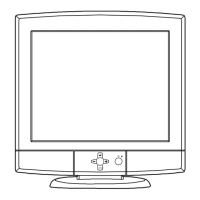
