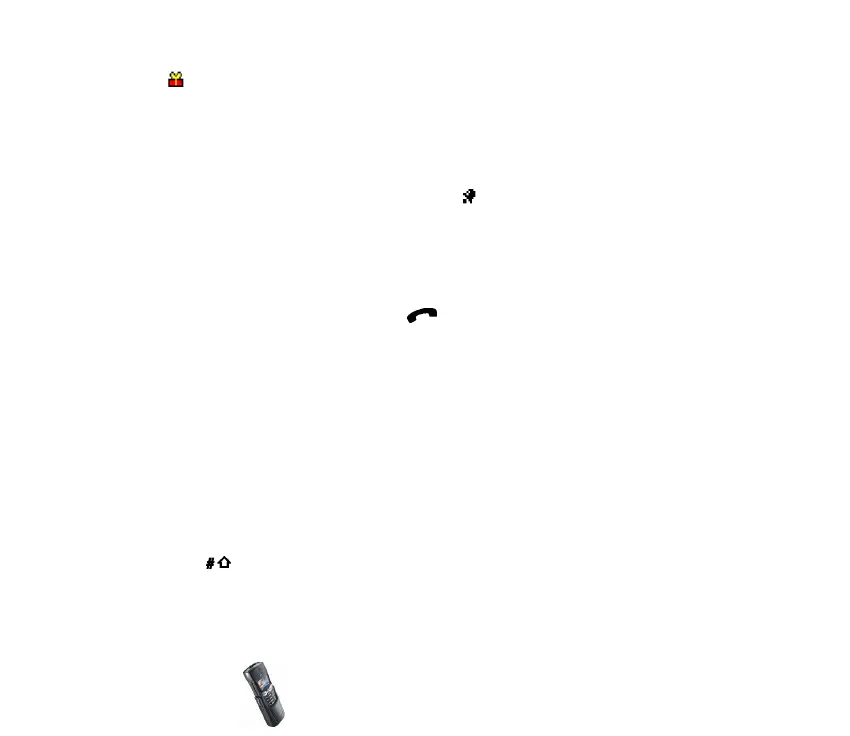Key features
101
Copyright
© 2003 Nokia. All rights reserved.
• Birthday - Key in the person’s name (or search for it in the phone book by
pressing Options and Search), press Options and Save. Then key in the year of
birth and press OK. If you key in the year, the note shows the person’s age after
their name. If you wish, select With tone to set an alarm for the note, and a
time for the alarm.
When a tone alert has been set, the indicator is displayed when you view the
notes.
When the phone alarm activates for a note
The phone beeps and displays the note. When a call note is on the display, you can
call the displayed number by pressing . To stop the alarm and view the note,
press View. To stop the alarm without viewing the note, press Exit.
■ Calculator
The calculator on your phone adds, subtracts, multiplies, divides, calculates the
square and the square root and converts currency values.
This calculator has a limited accuracy and rounding errors may occur, especially in long
divisions.
1. Press Menu, select Extras and Calculator.
2. When ’0’ is displayed on the screen, key in the first number of the calculation,
press for a decimal point.
3. Press Options and select Add, Subtract, Multiply, Divide, Square, Square root,
or Change sign.