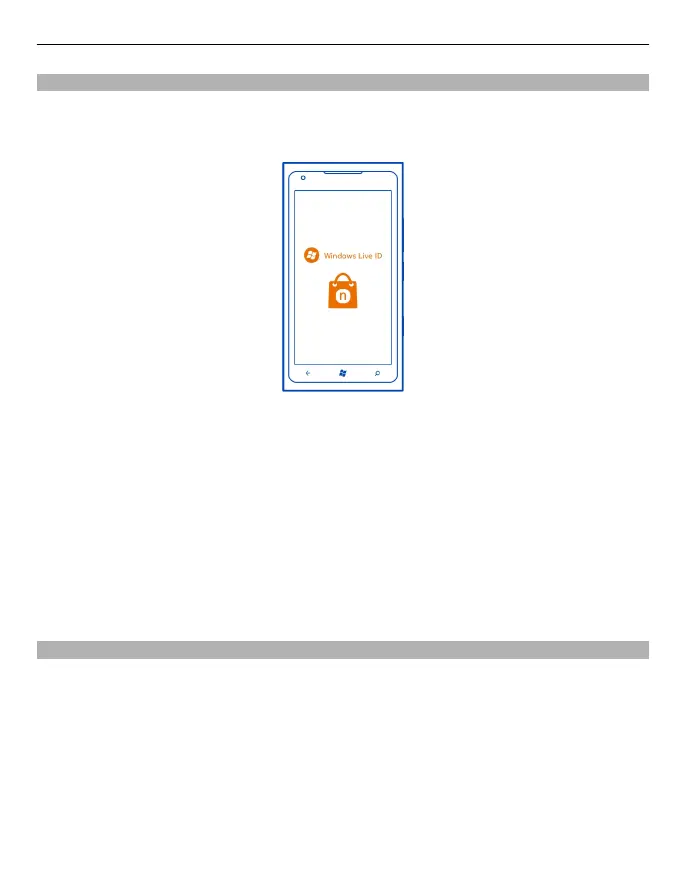Create your Windows Live ID
Your phone guides you through the initial setup when you put your SIM card in your
phone and switch your phone on for the first time. To access all Windows Live services,
create your Windows Live ID.
To create a Windows Live ID, you need an internet connection. For info about possible
data costs, contact your network service provider. If you can't connect to the internet,
you can create the account later.
If you already have a Windows Live ID, sign in with your existing username and
password.
Tip: Forgotten your password? You can request it to be sent to you in a mail or text
message.
To create your Windows Live ID later, go to www.live.com.
To make an emergency call during the initial setup, select emergency call.
Windows Live ID
With a Windows Live ID, you can access Windows Live and Zune services with a single
username and password on your computer or phone. You can also use the same
username and password to access Xbox Live services on your Xbox.
With your Windows Live ID, you can, for example:
• Download content from Marketplace
• Back up your contacts in Windows Live
• Upload, store, and share pictures and documents on SkyDrive
• Keep track of and lock your lost phone with Find My Phone
Get started 13