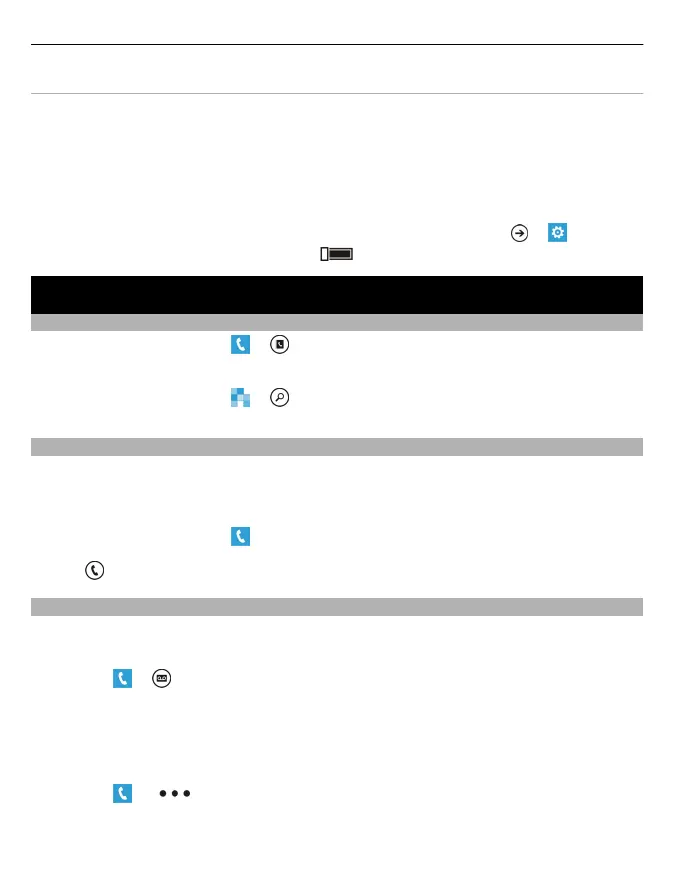Use network connections selectively
• If you're listening to music or otherwise using your phone, but don't want to make
or receive calls, switch flight mode on.
• Set your phone to check for new mail less frequently.
• Switch Bluetooth on only when needed.
• Use a Wi-Fi connection to connect to the internet, rather than a mobile data
connection.
•
Stop your phone scanning for available Wi-Fi networks. Select > and WiFi,
and switch WiFi networking to Off .
Calls
Call a contact
On the start screen, select > and the contact and the number.
Search for a contact
On the start screen, select > , and start entering the contact's name.
Call the last dialled number
Trying to call someone, but they are not answering? It is easy to call them again. In
the call history view, you can see information about the calls you have made and
received.
On the start screen, select .
Select next to the name or phone number.
Call your voice mailbox
You can divert your incoming calls to your voice mailbox. Callers can also leave you a
message if you do not answer. Voice mailbox is a network service.
1 Select > .
2 If your phone asks for the voicemail password, enter it.
3 You can listen or reply to voicemails, delete them, or record a greeting message.
Follow the audible instructions.
Change the phone number of your voice mailbox
1 Select > > call settings and the voicemail number.
2 Enter the new number, and select save.
30 Calls
