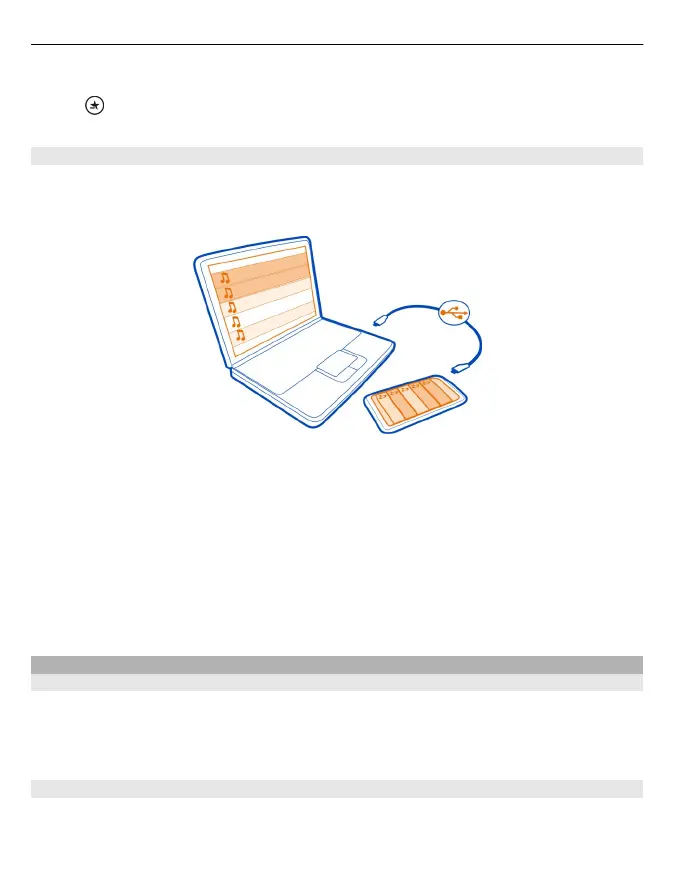Remove a station from favourites
Select .
Copy music and videos from your PC
Do you have media on your PC that you want to listen to or watch on your phone? Use
the Zune PC app to copy music and videos to your phone, and to manage and
synchronise your media collection.
1 Use a compatible USB data cable to connect your phone to a compatible
computer.
2 On your computer, open Zune. For more information, see the Zune help.
Some music files can be protected by digital rights management (DRM) and cannot
be played on more than one phone.
Tip: You can also use Zune to make playlists of your favourite music, and copy them
to your phone.
Download the latest version of Zune from www.zune.net.
Nokia Music
About Nokia Music
With Nokia Music on Windows phone, you can download songs to your phone and your
compatible computer.
To start discovering music, select Nokia Music.
Stream music
With Nokia Music, you can stream music to discover new genres and artists.
1 Select Nokia Music > mix radio.
56 Entertainment